How to Import Meta Box Basic Fields
To import Meta Box basic fields, go to All Import › New Import and begin a new import for the post type that contains your Meta Box fields. Use the Meta Box Add-On section to map the incoming data elements to their corresponding Meta Box basic fields.
The following Meta Box basic fields can be imported: Text, Textarea, Checkbox, Checkbox List, Radio, and Select. Here's more on each:
- Text: Simple, plain-text field.
- Textarea: Same as the text field, except that it provides a more extensive writing area.
- Checkbox: This lets you import a single checkbox field.
- Checkbox List: This lets you import multiple choices. When using Set with XPath, you have to separate multiple choices with commas. If you have both values and labels in your field definition, use the values.
- Radio: A list of radio inputs where you can select a single choice from a predefined list.
- Select: A simple select dropdown for one or multiple values. When using Set with XPath, you have to separate multiple values with commas. If you have both values and labels in your field definition, use the values.
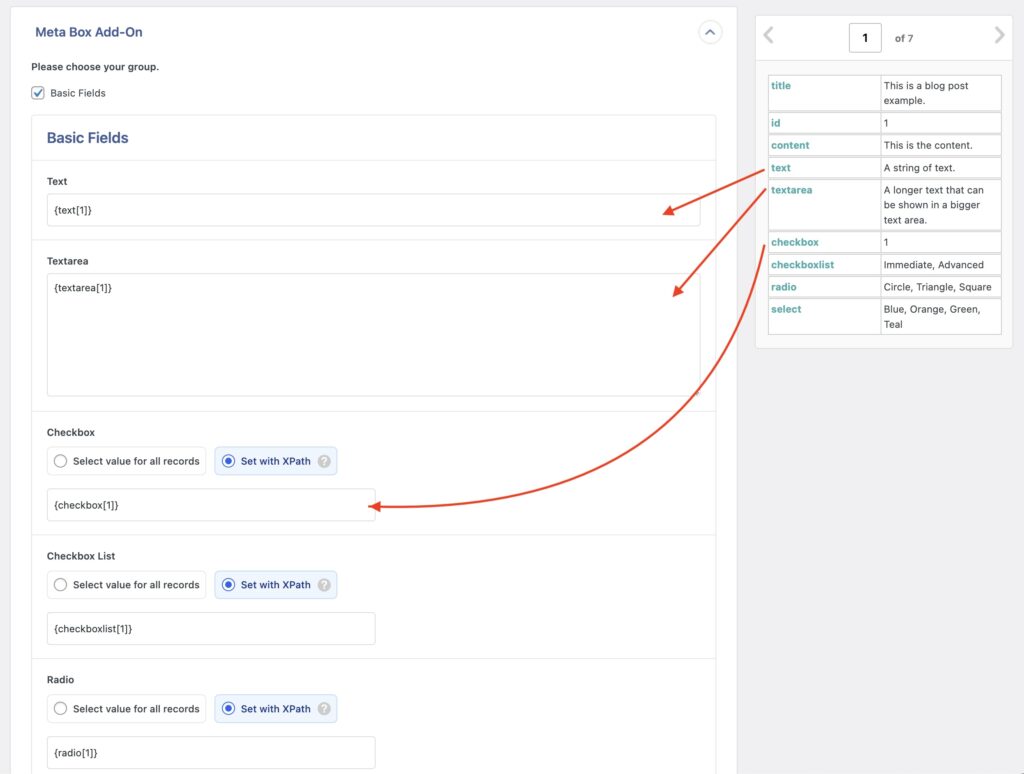
Field Labels and Values
Meta Box lets you define both a value and a label for the choices of the field definitions.
You can define those choices in a format such as value : Label. Here's how that looks in the Meta Box field setup:
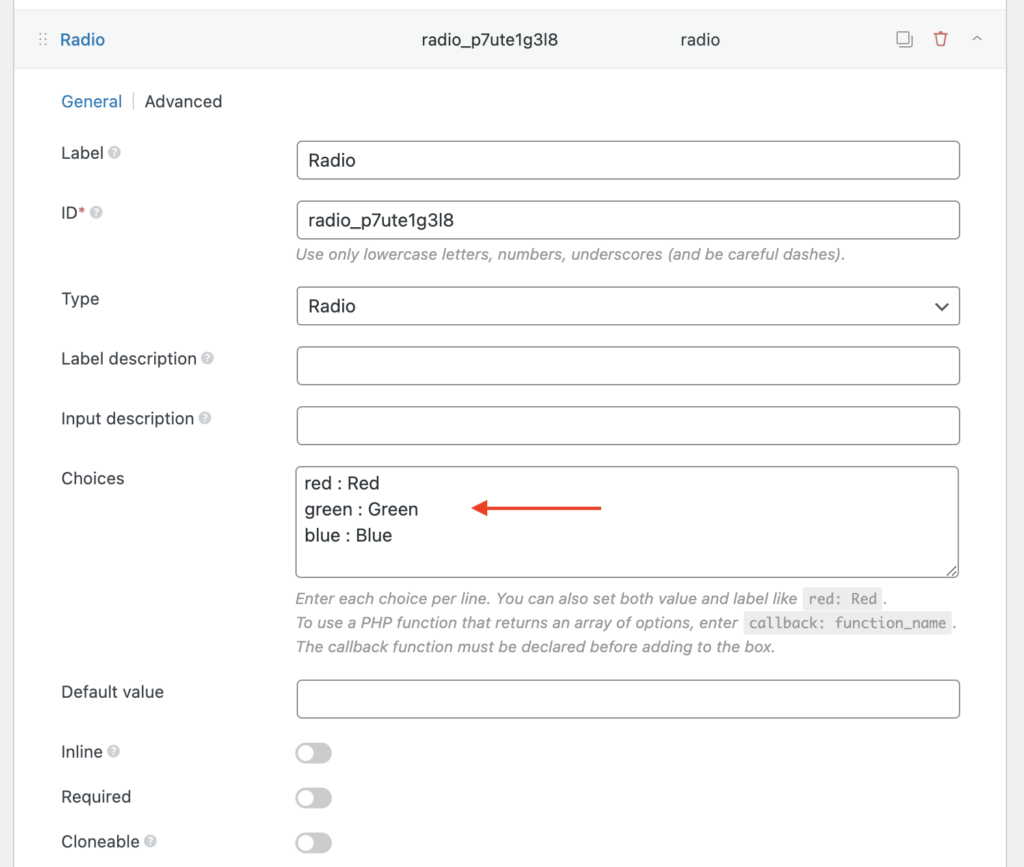
In these cases, you can match by using the values. Otherwise, if you only have labels, then use those.
Import to Meta Box from any CSV, Excel, and XML
- Every Meta Box Field
- Any file format / data structure
- Inline PHP
- Images, galleries, repeaters, and more
- Woo, ACF, JetEngine
- Any theme or plugin
Import Meta Box Basic Fields — Frequently Asked Questions
Are All Meta Box Fields Supported?
Yes, the Meta Box Import Add-On supports all Meta Box fields available in Meta Box. To import your fields, you must install WP All Import Pro and the Meta Box Import Add-On.
Import Meta Box Basic Fields — Related Docs
Learn more about importing Meta Box custom fields into WordPress.
Quickstart guide showing you how to import any file into WordPress using WP All Import.
Learn about our Automatic Scheduling Service to run your import on a schedule.
