Docs Menu
The best import export plugin for WordPress & WooCommerce.
Complete, granular control of your data with an easy to use drag & drop interface.
- 90 Day Money Back Guarantee
- Unlimited Installs
- Lifetime Licence
- Fast, World-Class Support
Get Started
90 Day Money Back Guarantee
Import Toolset Types Overview
Our Toolset Types Add-On for WP All Import adds the ability to import into custom fields created by the Toolset Types plugin.
First, you'll need to create a field group in Toolset Types with all of the fields that you want associated with your posts. To import into those fields, you can take the following steps:
- Install and activate WP All Import Pro and our Toolset Types Add-On (you can download them in the Customer Portal).
- Create a new import and select the post type that your Toolset fields are associated with.
- In Step 3, select the Toolset Types Field Groups that you want to import into, and then drag in your import elements.
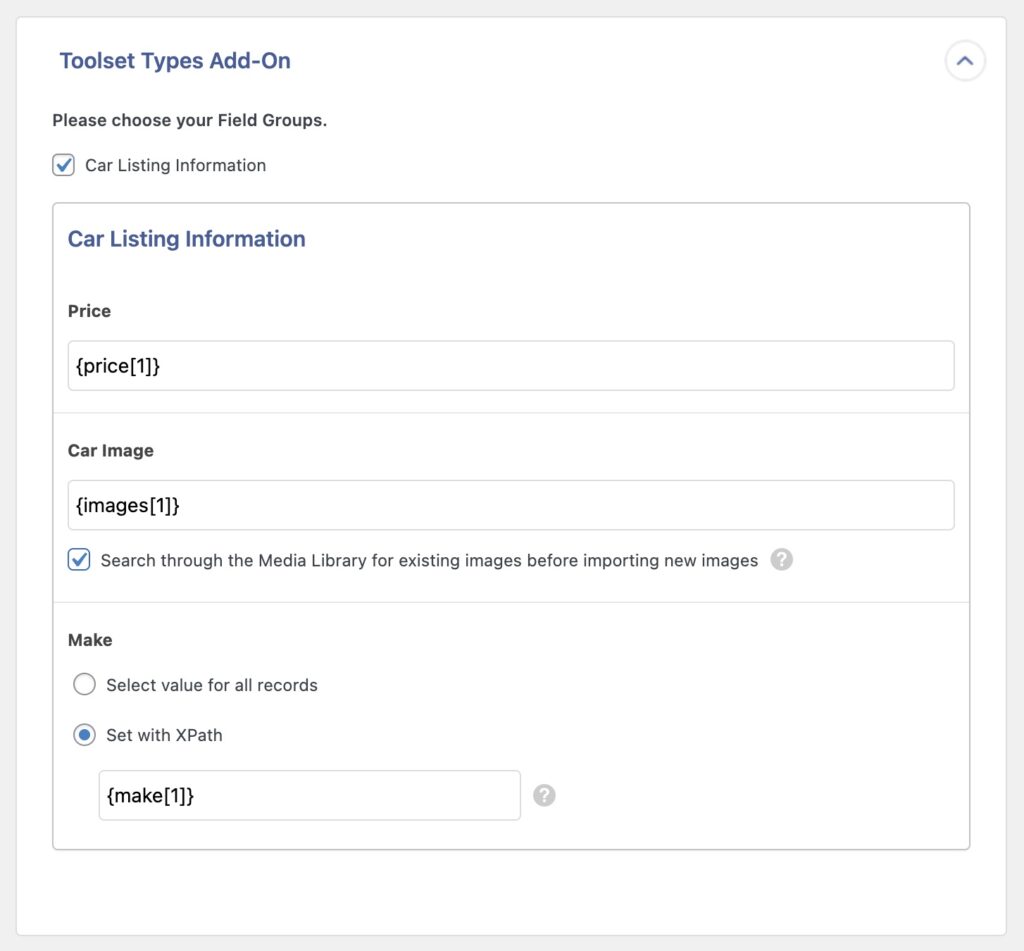
That's how you import into Toolset Types.
Import Any CSV, XML, or Excel to WordPress
- Any theme or plugin
- Images & galleries
- Custom fields
- Categories & tags
- Woo, ACF, Meta Box, JetEngine
Frequently Asked Questions
What Add-Ons Do I Need to Import Toolset Types Fields?
To import Toolset Types fields, you need to have the Toolset Types Import Add-On active on your site along with WP All Import.
Related Docs
Learn how to import repeatable groups in Toolset Types using WP All Import.
Instructions on how to import data into WordPress with WP All Import.
If your import is running into issues, follow this guide to troubleshoot and fix it.
