Docs Menu
The best import export plugin for WordPress & WooCommerce.
Complete, granular control of your data with an easy to use drag & drop interface.
- 90 Day Money Back Guarantee
- Unlimited Installs
- Lifetime Licence
- Fast, World-Class Support
Get Started
90 Day Money Back Guarantee
Export ACF Relational Fields to CSV or XML
All available ACF relational fields are automatically detected by WP All Export and added to the ACF section in Available Data.
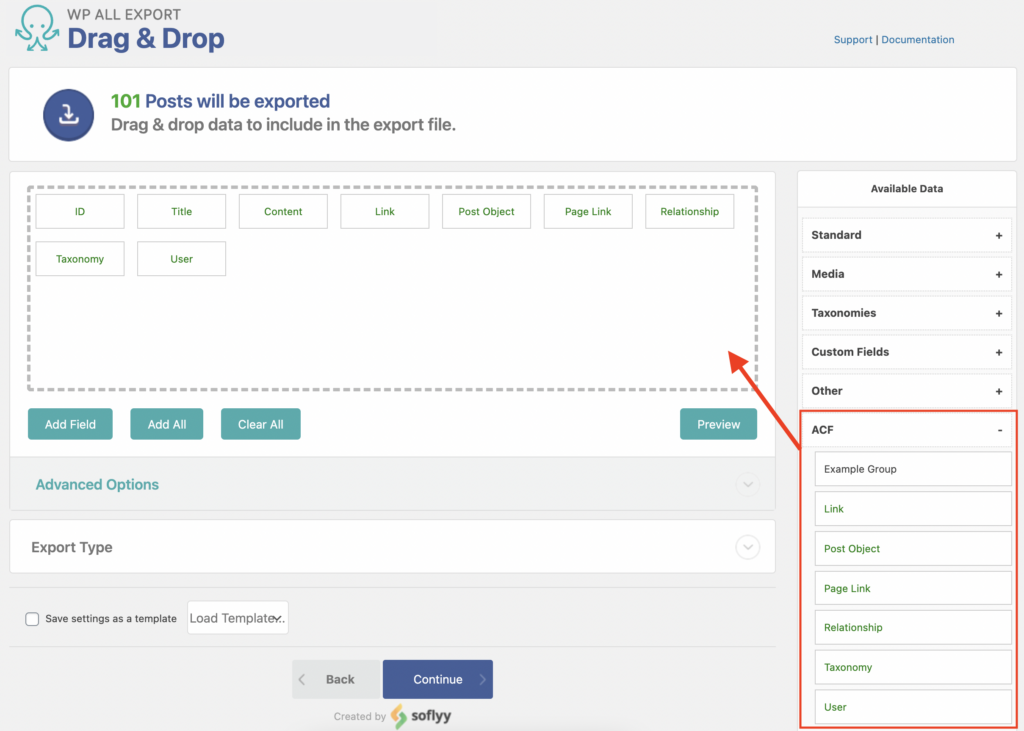
The following ACF relational fields are available for export: Link, Post Object, Page Link, Relationship, and User. Here's more on each field:
- Link: This field allows you to select or define a link (URL, title, target) via the WordPress link popup. Exports the link data separated in the fields
Link_title,Link_url, andLink_target(if defined). - Post Object: This field enables a drop-down list to select posts, pages, or custom post types. Exports the slug of the selected item.
- Page Link: Similar to the Post Object field, but also allows selecting archive pages. Exports the full URL to the selected item.
- Relationship: This field stores relationships between posts, pages, or custom post types. Exports the name of the selected items.
- User: This field allows the selection of a user account. Exports the email address associated with the selected user.
Multiple values exported within the same field are separated by a pipe ( | ) character.
Export Advanced Custom Fields Data from WordPress
- All ACF fields
- Import back to WordPress
- PHP code
- Zapier integration
- Woo, Meta Box, JetEngine
Related Docs
Instructions on how to export Advanced Custom Fields using WP All Export.
More information on exporting ACF Google Map fields.
More information on exporting ACF repeater and group fields.
