Selecting the right page theme or builder is essential for building a WordPress website that meets modern demands. With users expecting faster load times, greater customization options, and intuitive design, the choice of builder can significantly impact your site’s success.
Kadence and Divi have emerged as top contenders in the WordPress ecosystem, each offering unique advantages. Kadence is renowned for its lightweight framework and seamless integration with Gutenberg, prioritizing speed and simplicity. Meanwhile, Divi is celebrated for its feature-rich design tools, extensive template library, and powerful customization capabilities.
In this article, we’ll compare Kadence vs Divi, focusing on key factors such as ease of use, performance, design flexibility, features, templates, and pricing. By the end, you’ll have a clear understanding of which builder best suits your website needs in 2024.
Kadence vs Divi: Quick Overview
Let’s take a quick look at how Kadence and Divi stack up against each other in terms of key features like pricing, performance, ease of use, and customization options. This overview will help you get a better sense of what each builder brings to the table. Here's a side-by-side comparison:
| Feature | Kadence | Divi |
| Pricing | Free core theme with premium add-on at $79/year | $89/year or $249 lifetime |
| Performance | Lightweight and fast-loading | Heavier with more features, slower loading times |
| Learning Curve | Beginner-friendly, intuitive interface | Steeper learning curve, more complex |
| Header/Footer Builder | Visual drag-and-drop builder included | Limited in theme, requires builder for customization |
| Block Editor Integration | Native Gutenberg integration with custom blocks | Custom builder interface, separate from Gutenberg |
| Pre-built Templates | 85+ starter templates | 350+ pre-made layout packs |
| Customization Options | Extensive theme customizer settings | Comprehensive visual builder with advanced options |
| WooCommerce Support | Built-in WooCommerce integration with custom features | Additional WooCommerce modules and builder elements |
With this overview in mind, let’s dive deeper into each builder’s strengths and features to help you decide which one suits your needs best.
Kadence vs Divi: Overview of Each Builder
Kadence Overview
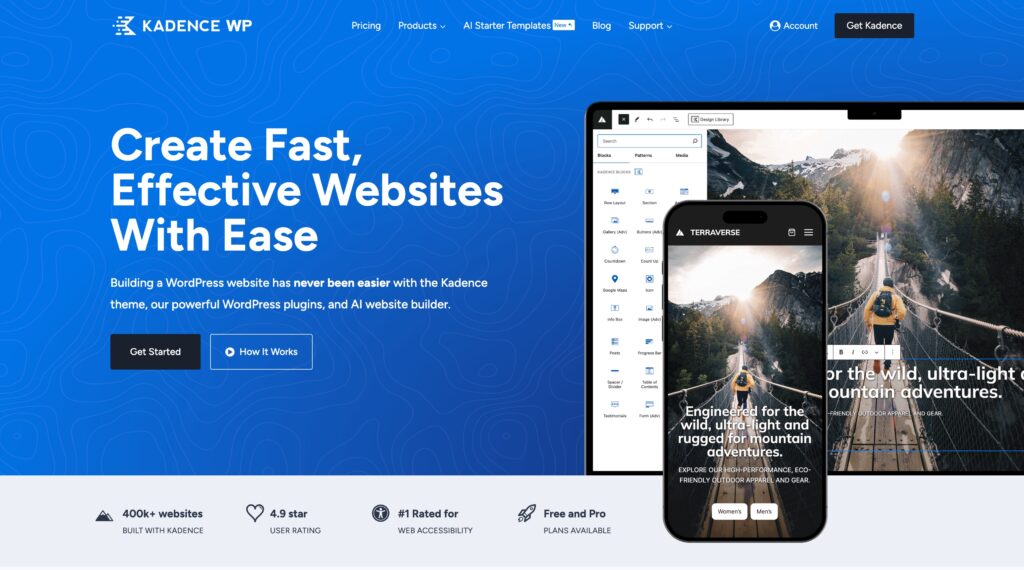
Kadence is a lightweight WordPress theme designed with a strong focus on speed and simplicity. Its lean code ensures excellent performance, allowing websites to load quickly and run efficiently, even with a variety of features. This makes Kadence an ideal choice for users looking for high-performing, low-maintenance themes.
One of the standout features of Kadence is its seamless integration with WordPress's Gutenberg block editor. This intuitive block-based editor enables users to easily customize their website without relying on complex page builders. It provides a flexible and user-friendly approach to design, making it suitable for both beginners and experienced developers.
Kadence also excels in supporting eCommerce sites, with robust WooCommerce integration built right into the theme. This means you can easily create an online store with custom features and optimized performance. Whether you’re selling physical products or digital downloads, Kadence has the tools to enhance your store's functionality.
For those mindful of their budget, Kadence offers transparent pricing, with a free version available to get started. If you require additional features, the premium plan offers an affordable solution for users seeking advanced customization options and enhanced support.
Divi Overview
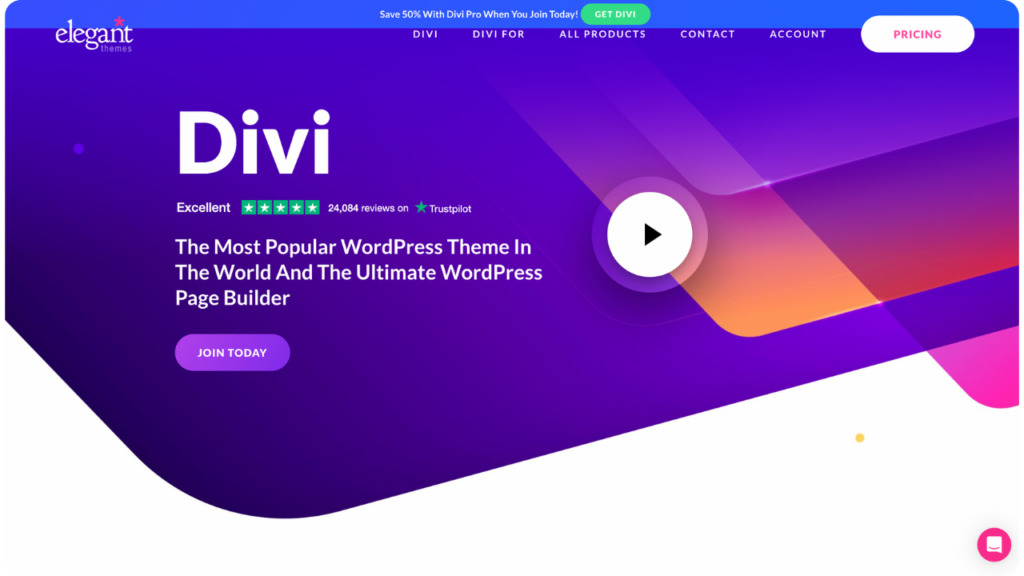
Divi is an all-in-one WordPress theme and builder that's packed with customization options, giving users the flexibility to build just about any type of website. Whether you're a beginner or a pro, Divi provides the tools you need to bring your vision to life.
One of the best things about Divi is its massive library of pre-built templates. These templates give you a solid starting point with professionally designed layouts, which you can tweak and personalize to make your site your own.
The drag-and-drop visual editor adds another layer of simplicity to the process. It allows you to directly edit your pages in real-time, thanks to its inline editing feature. This makes it incredibly easy to make adjustments on the fly and see the results instantly, making the design process both intuitive and efficient.
For those who want to take things up a notch, Divi offers advanced design features like animations and global styles. These tools help you create dynamic, eye-catching websites while keeping everything consistent across your pages.
Kadence vs Divi: Ease of Use
Kadence Ease of Use
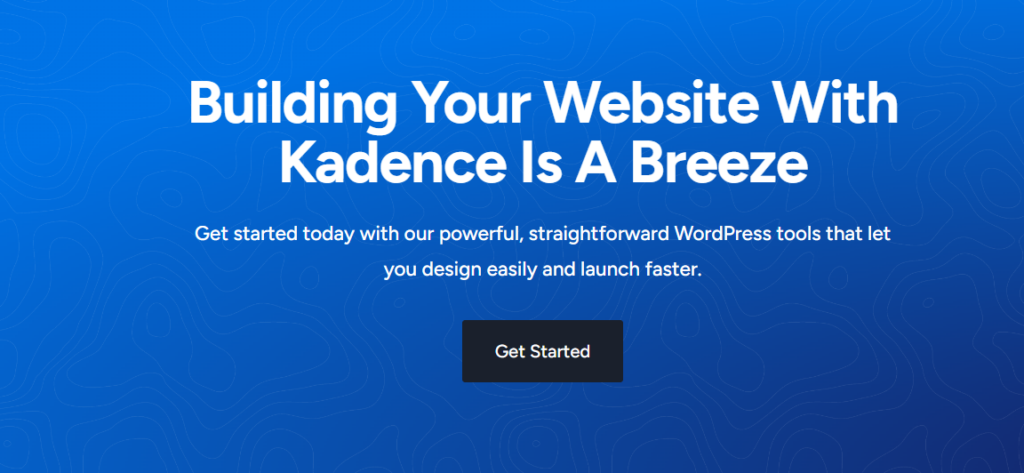
Kadence is designed with ease of use in mind, making it an excellent choice for users who want a hassle-free experience. Setting it up is straightforward—simply install it like any other WordPress theme, and you're ready to start building. Its integration with the Gutenberg block editor ensures a smooth workflow, especially for those already familiar with WordPress.
The intuitive interface minimizes the learning curve, allowing beginners to dive right in without feeling overwhelmed. For added convenience, Kadence provides pre-designed starter templates that simplify the process of creating a professional-looking website. These templates save time and effort, making them a favorite among bloggers, DIY enthusiasts, and small business owners.
Divi Ease of Use
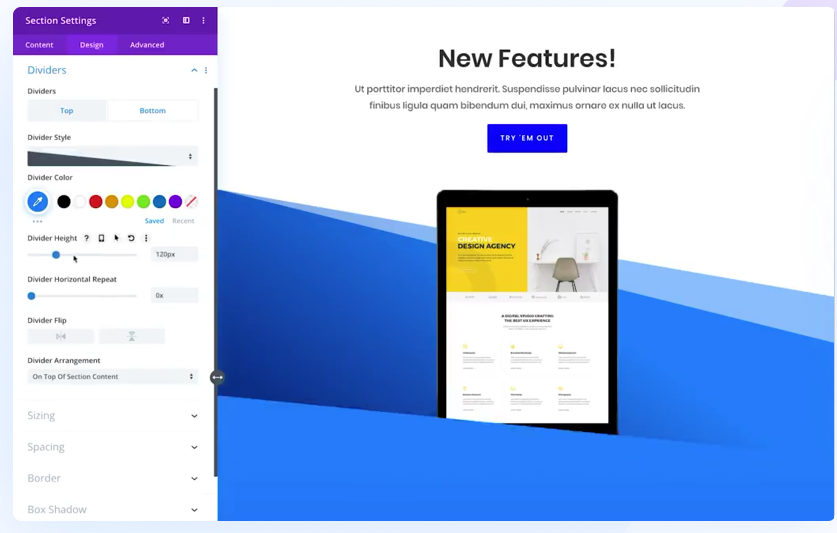
Divi combines a powerful theme and builder, offering flexibility in website creation. Setting up is straightforward, whether users opt for just the theme or integrate it with the builder for advanced customization.
The interface is packed with features, but the floating panels may initially overwhelm newcomers. For those who take the time to explore its tools, Divi offers nearly limitless possibilities. Its extensive library of templates provides a strong starting point, though a few designs might feel slightly outdated.
With its advanced design tools and adaptability, Divi is well-suited for agencies, designers, and anyone needing to build highly customized, professional websites.
If you're also considering other builders known for ease of use, this side-by-side comparison between Elementor and Divi highlights how each platform handles design intuitiveness, user interface, and learning curve.
Kadence vs Divi: Design Flexibility and Customization
Kadence Design Flexibility
Kadence is built with responsive design at its core, allowing users to tailor their websites for mobile, tablet, and desktop screens. The theme provides intuitive controls, making it simple to adjust layouts and elements for different devices, ensuring a seamless user experience regardless of screen size.
Its global styling tools streamline the process of creating a cohesive website. With just a few clicks, users can apply consistent colors and typography across their entire site, saving time while maintaining a professional look.
While Kadence shines in simplicity, it doesn’t offer advanced animations or complex effects. This minimalist approach makes it an excellent choice for users who prefer clean, uncluttered designs or eCommerce websites that prioritize usability and speed over flashy visuals.
Divi Design Flexibility
Divi stands out with its impressive range of advanced animation and effect options, making it perfect for creating eye-catching and interactive websites. You can add hover effects, smooth transitions, and motion scrolls to enhance user experience and create dynamic, engaging pages that hold visitors' attention.
For developers, Divi provides powerful custom CSS support, both inline and globally. This allows for detailed design control and customization beyond the built-in settings, giving you the freedom to fine-tune styles to your exact needs.
Divi's pre-made layouts offer flexibility, enabling users to easily customize templates for a truly unique design. The vast library of layouts gives you a solid foundation, but the customization options allow you to adjust every detail, ensuring the final look is one-of-a-kind.
With these design features, Divi is ideal for portfolios, marketing-driven sites, or any project where visual appeal and dynamic elements are key. Its flexibility makes it a top choice for creating stunning, professional websites that make a strong impression.
Kadence vs Divi: Features and Capabilities
Kadence Features
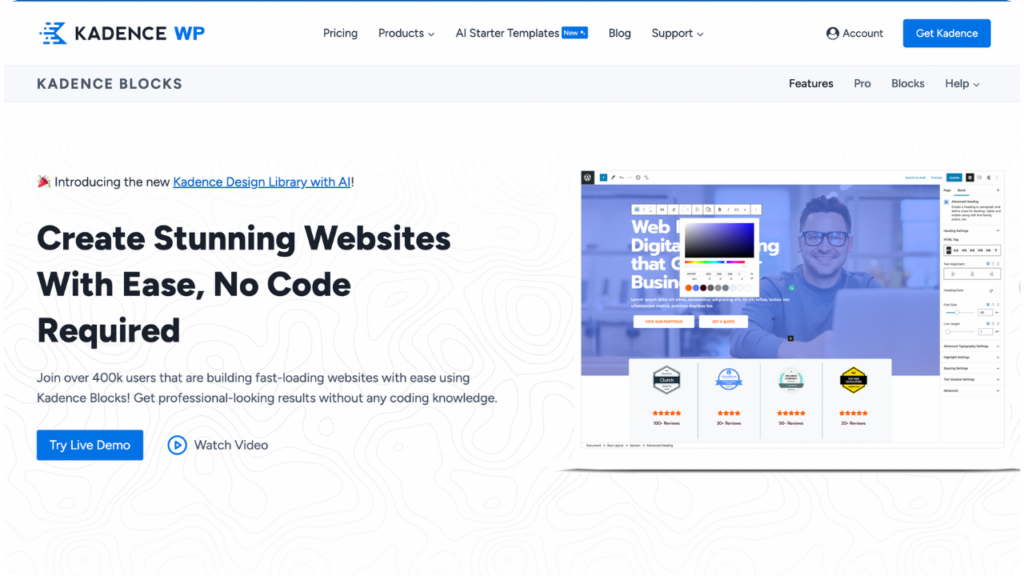
Kadence offers an intuitive drag-and-drop builder for headers and footers, allowing easy customization without coding knowledge. This feature simplifies layout design and enhances flexibility for users.
For eCommerce sites, Kadence integrates seamlessly with WooCommerce, supporting product displays, checkout pages, and more, making it an excellent option for building online stores.
While Kadence provides dynamic content options, they are best suited for small to medium-sized websites. These features are sufficient for most basic to moderately complex sites but may not be as advanced as those in other themes.
Kadence’s Element Hooks feature allows users to insert custom content in various parts of the website, offering greater control over site structure.
Kadence can be extended with the Kadence Blocks plugin, adding custom blocks to the Gutenberg editor for more design possibilities, making it a versatile and powerful theme for all user levels.
Divi Features
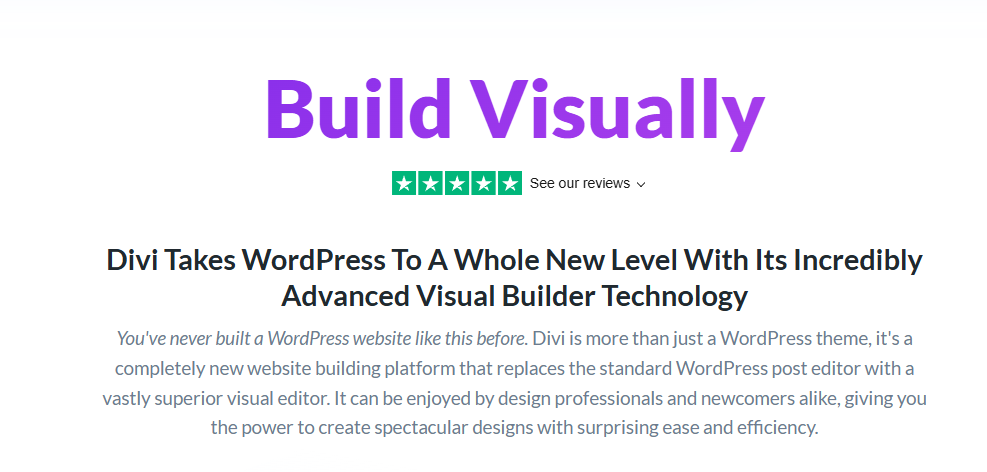
Divi provides a flexible drag-and-drop builder, allowing users to design custom pages with ease. It's user-friendly, even for beginners, but powerful enough for advanced users. Whether you're building a blog, business site, or portfolio, you can easily modify layouts and elements.
Its WooCommerce builder feature sets Divi apart, letting you fully customize eCommerce pages, including product layouts and checkout experiences, without third-party tools. This makes Divi a great option for creating a branded online store.
Divi also includes A/B testing, allowing marketers to optimize page elements for better performance. The platform supports dynamic content integration, enabling personalized displays based on user data, which helps create engaging, content-driven websites.
Divi boasts a robust third-party ecosystem with a marketplace full of add-ons, child themes, and tools to extend your site's functionality.
Kadence vs Divi: Performance and Speed
Kadence Performance
Kadence was tested on an InstaWP server and delivered impressive results in the Google PageSpeed Insights tests. The theme scored 100 for Performance, 92 for Accessibility, 100 for Best Practices, and 92 for SEO. These scores demonstrate Kadence's strong optimization for speed, user experience, and SEO performance, making it an excellent choice for building fast, responsive websites.
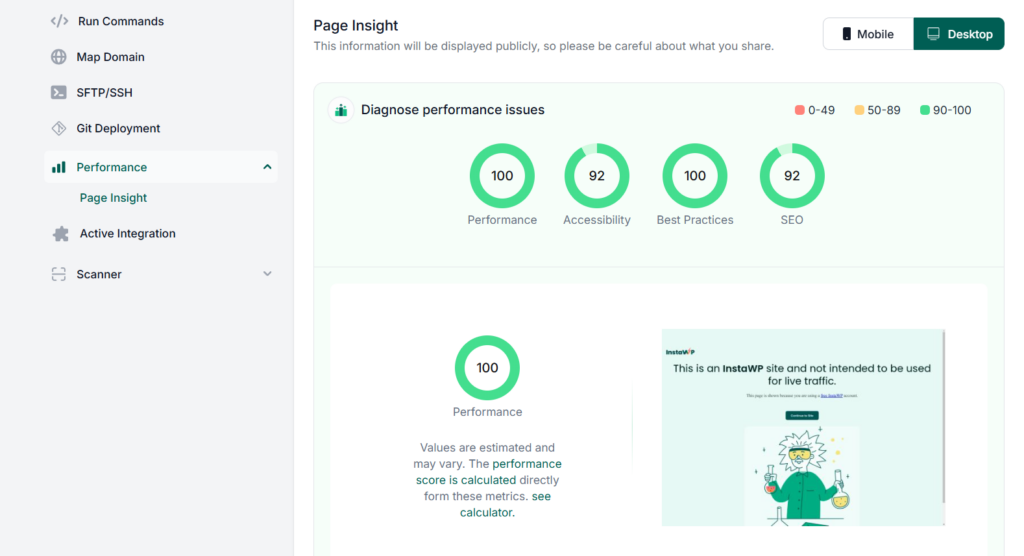
Divi Performance
Divi's performance on an InstaWP server showed solid results but some speed concerns. On a blank WordPress site, Divi's page size was 41.7 KB with 7 HTTP requests, scoring 98 for both desktop and mobile in PageSpeed Insights. After installing Divi Builder, the page size grew to 158.4 KB with 12 HTTP requests, while the desktop score remained 98, and mobile dropped to 94. When a test page was added, the size increased to 576.4 KB with 23 requests, resulting in a desktop score of 93 and mobile at 89. This suggests that Divi performs well initially, but its speed tends to decline as more content is added.
Kadence vs Divi: Premade Templates
Kadence Template Library
Kadence’s Template Library provides over 85 premium templates designed to cater to various industries such as eCommerce, blogging, and creative portfolios. These templates are tailored for users looking to create professional websites without compromising on performance. With lightweight designs, Kadence ensures faster load times, which is essential for both user experience and SEO optimization.
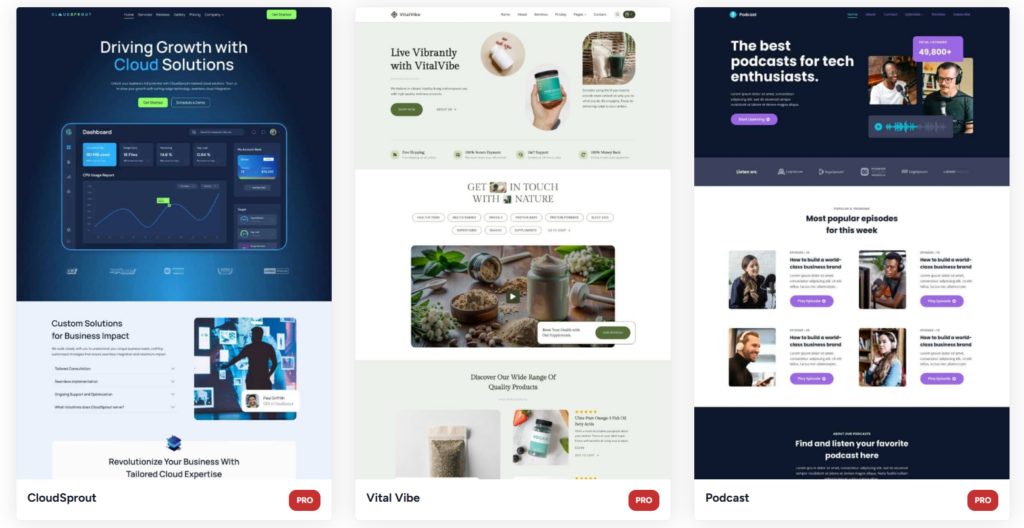
What makes Kadence’s Template Library stand out is its flexibility. Users can import individual pages or specific sections, offering more control over the layout. This makes it easy to mix and match elements, ensuring your site looks exactly how you envision it. The library also includes section patterns, giving you the freedom to design custom pages from scratch without starting from zero.
Another major advantage is Kadence's seamless integration with Gutenberg and Kadence Blocks. This compatibility allows users to take full advantage of the powerful block editor, making customization simple and intuitive. Whether you're building an online store or a portfolio, Kadence offers all the tools necessary to create a unique and high-performing website.
Divi Template Library

Divi’s Template Library offers an extensive range of over 2,700 pre-built pages and 350+ design packs across various industries, making it one of the most comprehensive template resources available. Whether you’re creating a business site, personal portfolio, or eCommerce store, there’s a design ready for nearly every niche. These professionally crafted templates often include sophisticated animations and effects, adding a polished, dynamic touch to your site without compromising load times.
What sets Divi apart is the inclusion of full website packs. These complete sets often come with matching inner pages, ensuring your website has a cohesive design from start to finish. By offering everything from the homepage to detailed inner pages, Divi helps streamline the design process.
In addition to full website packs, Divi’s Template Library includes a vast collection of section templates and reusable elements. This feature makes it easy to mix and match different page sections or add custom blocks to your website with ease, saving time and effort in the design process.
All templates in the Divi library are fully customizable through the Divi Builder interface. This means you can easily tweak everything from layouts to fonts and colors to perfectly match your brand. The flexibility in customization ensures that even if you start with a template, your website can look completely unique.
Kadence vs Divi: Pricing and Value for Money
Kadence Pricing
Kadence offers a free version that includes essential features, making it a great option for beginners looking to start building their websites without any upfront cost. For those who need more advanced functionality, the premium plans begin at $79 per year. These plans unlock additional features, premium templates, and a variety of customization options to enhance the website-building experience.
The pricing structure is straightforward and transparent, with no hidden costs, making it an affordable choice for small businesses and bloggers alike. This simplicity allows users to choose the plan that best suits their needs without worrying about unexpected fees.
Divi Pricing
Divi offers two pricing options to cater to different needs. Its yearly plan is priced at $89 per year, which provides access to all the features and updates. For those looking for long-term savings, the lifetime plan is available for a one-time payment of $249, offering significant value over time.
Given Divi’s rich feature set—including its advanced page builder, extensive design options, and compatibility with third-party plugins—the higher cost is well justified, especially for professionals like agencies and designers who rely on these tools for their projects. The flexibility and robust functionality make it an excellent investment for users who need more than just basic features.
Final Verdict: Kadence vs Divi – Which One Should You Choose?
Kadence: Best for Speed and Simplicity
Kadence is the ideal choice for bloggers, small businesses, and anyone who values fast, lightweight websites without sacrificing essential functionality. Its design is focused on performance, ensuring that your website loads quickly and efficiently. With its easy-to-use interface and budget-friendly pricing, Kadence offers an excellent solution for those who want simplicity and speed without extra complexity. Whether you're just starting out or need a quick setup for your small business, Kadence ensures a smooth user experience.
Divi: Best for Advanced Features and Design Control
For users who need more advanced design tools and greater flexibility, Divi is the standout option. Its extensive range of features and customization options makes it particularly suited for agencies, developers, and designers looking to create complex, visually appealing websites. The powerful Divi Builder offers a high level of control over your website's design, making it perfect for those who want to push creative boundaries. Divi’s extensive library of pre-built templates, along with its customization capabilities, sets it apart as the go-to choice for users seeking a feature-rich page builder.
Recommendations Based on Use Cases
Choose Kadence if you prioritize performance, ease of use, and affordability. It’s a great fit for users who want a fast website without getting bogged down by unnecessary complexity. On the other hand, if your focus is on advanced design options, extensive templates, and deep customization, Divi is the way to go. It’s perfect for professionals who need the flexibility to create sophisticated websites with a polished, professional look.
