Introduction
Choosing the right WordPress theme is one of the important steps toward building a successful website. It dictates how your content will be presented. After introducing the Gutenberg editor and FSE (Full Site Editing), themes have become leaner and lighter. If the theme is lightweight and written with a clean coding standard, it can significantly impact user experience, SEO rankings, and conversion rates. Among the thousands of WordPress themes available, Kadence and Astra will be top contenders in any best WordPress lightweight theme listings. This article will analyze feature-by-feature comparisons to assist users in making an informed decision between these two themes in 2024.
Overview of Kadence and Astra
Here is a detailed comparison table for Kadence and Astra WordPress themes
| Feature | Kadence | Astra |
| Type | Theme | Theme |
| Active Install | 300,000 | 1+ million |
| Performance Grade | 95 (A) | 97 (A) |
| Free Version | Available | Available |
| Pro Version Pricing | Starts at $79/year (Kadence Pro). | Starts at $47/year (Astra Pro). |
| Integration | Tight integration with Gutenberg WordPress editor | Seamless integration with Elementor. |
| User Experience | Intuitive and easy to use for beginners. | It's easier to use, especially with Spectra. |
| Block Theme Support | It supports block themes and enhances customization with Kadence Blocks. | It can be used with block themes but not as emphasized as Kadence. |
| WooCommerce Compatibility | Excellent integration, optimized for e-commerce | Good integration, works well with WooCommerce |
| Community and Support | Growing | Large |
| Learning Curve | Suitable for beginners. | Steeper learning curve due to extensive features. |
Kadence Overview
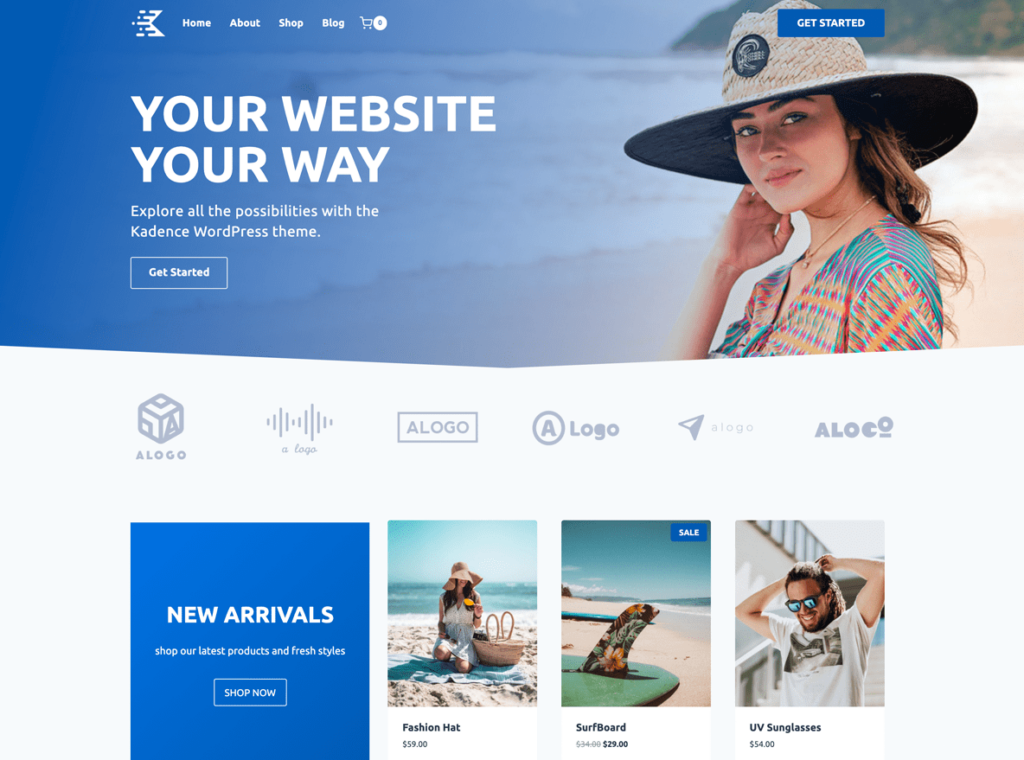
The Kadence WordPress theme became popular because of its lightweight nature and performance-driven product development. Currently, 300,000 users use it to run their websites. Kadence was developed by Ben Ritner which later became a part of StellarWP.It is one of the best WordPress themes for beginners. It has a deep integration with WordPress native editor Gutenberg. It offers a drag-and-drop builder for custom header and footer layouts. The theme includes pre-designed starter templates tailored to various niches like business, blogs, and portfolios. Kadence integrates with major plugins like WooCommerce, Elementor, and Kadence Blocks. Users can customize colors, typography, and spacing using global styling.
Astra Overview

Astra is a fast WordPress theme renowned for its extensive library of customizable templates and seamless compatibility with popular page builders like Elementor, Divi, Beaver Builder, and Gutenberg. It is known for its blazing-fast performance due to a minimal codebase. It is very lightweight, less than 50KB on the frontend. Astra offers over 250 pre-built demo sites, facilitating rapid website development. Astra provides WooCommerce-specific customization options, enhancing the design and functionality of shop pages, carts, and product layouts. Astra is SEO-friendly, incorporating schema markup and maintaining clean code to ensure optimal search engine visibility.
Kadence vs Astra: Performance and Speed
Why Performance Matters: Performance is crucial for websites because faster load times enhance user experience, boost SEO rankings, and increase conversion rates. A fast-loading website keeps users engaged, reduces bounce rates, and provides a competitive edge in search engine results, ultimately leading to better business outcomes.
Kadence Performance
To evaluate Kadence's performance, we set up a test site on InstaWP with a basic homepage containing a heading, an image, and some text. Here are the findings:
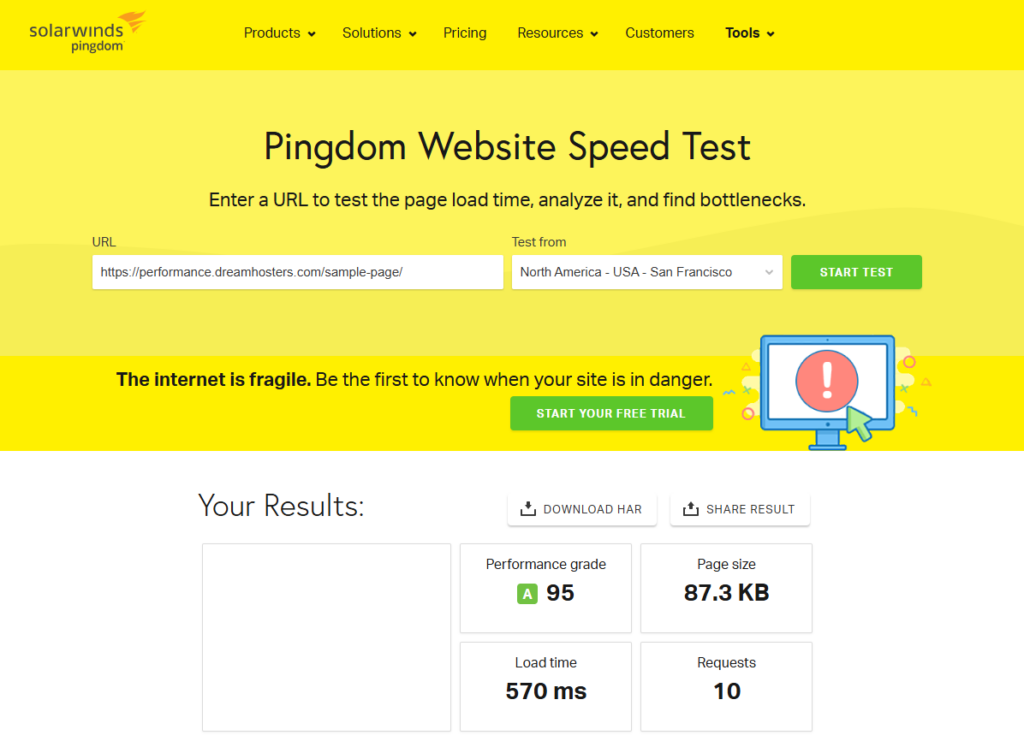
| Pingdom Results – | Performance Grade | Page Size | Load Times | Requests |
| Page with Kadence installed | 95 (A) | 87.3 KB | 570 ms | 10 |
Result: The site with Kadence installed scored an A-grade performance of 95, with a page size of 87.3 KB and 10 requests, resulting in a load time of 570 ms. This indicates Kadence's lightweight nature, which contributes to faster load times.
Astra Performance
A similar test was conducted with Astra to assess its performance:
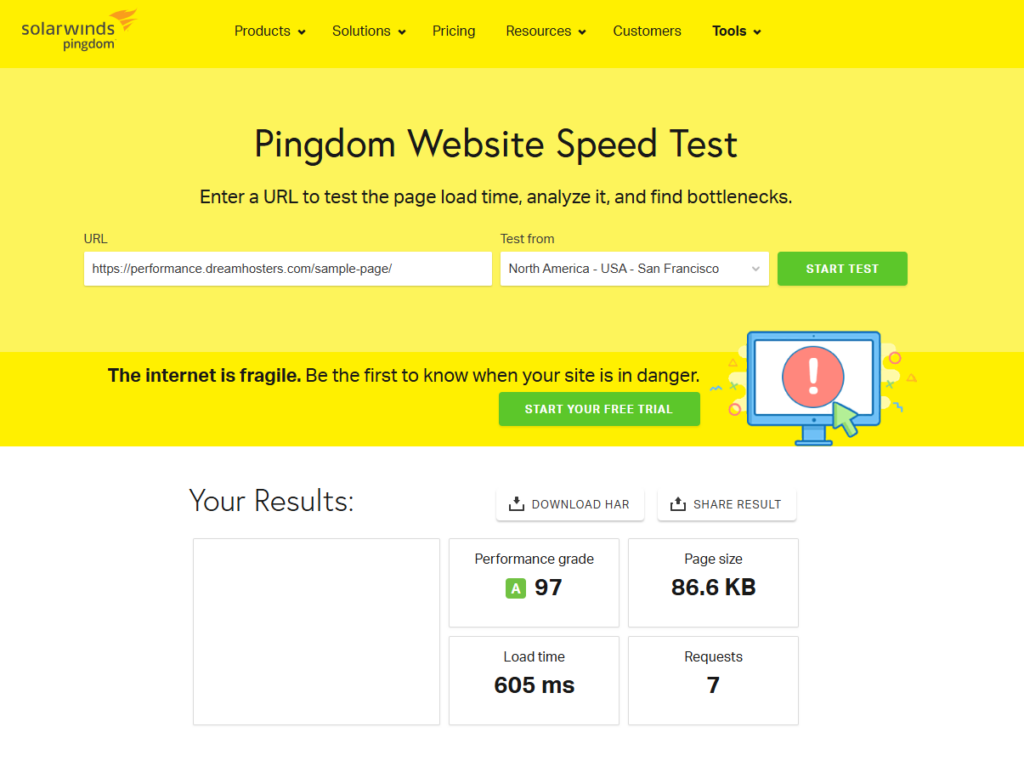
| Pingdom Results – | Performance Grade | Page Size | Load Times | Requests |
| Page with Astra installed | 97 (A) | 86.7 KB | 2.93 s | 7 |
Result: The site with Astra installed scored an A-grade performance of 97. Despite having a slightly smaller page size of 86.7 KB and fewer requests (7), its load time was significantly slower at 2.93 seconds. This discrepancy could be attributed to potential optimization issues or interactions with caching plugins, which might not have been accounted for in this specific test setup.
Both Kadence and Astra are high-performing themes. Kadence showcased its speed with a lower load time of 570 ms, benefiting from its lightweight design. Astra, on the other hand, while providing a slightly higher performance grade, had a significantly longer load time, suggesting room for optimization, particularly in terms of mobile performance and plugin interactions. Kadence might offer more reliable performance for users prioritizing speed, especially for mobile users.
Kadence vs Astra: Usability for Beginners
Kadence Usability
Kadence stands out for its beginner-friendly features. The setup process is straightforward, and guided wizards help users navigate the initial configuration steps. This feature is particularly helpful for those new to WordPress, as it lets them customize their site without feeling overwhelmed. One of the standout elements of Kadence is its global design settings. These settings allow users to maintain a consistent look across their site with just a few clicks. For instance, you can set a color scheme or change fonts for all pages at once, which simplifies the design process and reduces the chance of design inconsistencies.
Additionally, Kadence includes drag-and-drop tools for creating headers, footers, and layouts, reducing the need for complex coding or reliance on bulky page builders. This approach speeds up the design process and empowers users to build professional-looking websites without extensive technical knowledge. However, while Kadence's community is supportive and growing, it still needs to catch up to Astra's extensive community and resources.
Astra Usability
Astra has gained popularity not only for its performance but also for its user-friendly aspects. Its template library includes around 100 free designs and over 280 with the premium plan. It is best for beginners who want to set up a professional-looking website with minimal customization quickly. This feature is helpful for those who need more time to design from scratch but still want a polished result.
Astra's compatibility with popular page builders like Elementor provides a smoother experience for beginners. Elementor's drag-and-drop interface, combined with Astra's pre-designed templates, ensures that design becomes intuitive even for those with no design background. The theme also has in-depth, user-friendly documentation and a large, active community, so beginners can easily find help when troubleshooting or looking for advice on customization. However, while Astra's customization options are extensive, they can present a slightly steeper learning curve for users looking for more advanced customizations, which might require a bit more time and effort to master.
Let's compare Asra vs Kadence in terms of usability. Kadence offers an intuitive setup with tools suitable for maintaining design consistency and simplicity, which can be particularly appealing for WordPress beginners. Astra provides a lot of templates and deep integration with page builders, making it an excellent choice for beginners who prefer pre-built designs and need community support. Ultimately, the choice between Kadence and Astra depends on whether users value simplicity and consistency (Kadence) or a broad selection of templates and community support (Astra) in their journey for a user-friendly WordPress experience.
Kadence vs Astra: Design and Customization
Kadence Design Features
Although Kadence is new compared to Astra, its user-friendly interface has a high adoption rate, making customization easier even for those new to website design. One of its key features is the drag-and-drop header and footer builder, which is best for adding dynamic elements like social icons or login buttons. This level of customization helps users create unique website sections with minimal effort. Kadence's design philosophy provides users extensive control over their site's appearance, including typography, colors, button styles, and spacing.
Kadence has Kadence Blocks, which uplifts the theme's capabilities, offering advanced Gutenberg editor options. Users can seamlessly include custom Gutenberg blocks into their design and experience a flexible content creation experience. Additionally, Kadence's advanced hook functionality lets users add dynamic custom scripts or HTML, which can be helpful for developers or users looking to add specialized features. Lastly, Kadence provides starter templates designed for various industries. These templates come with customizable sections, enabling users to customize their site without starting from scratch and saving time and effort.
Astra Design Features
Astra offers a vast library of demo sites, over 250 in total, designed for launching blogs, businesses, portfolios, and WooCommerce stores. This extensive selection helps users quickly find a template that matches their needs and customize it to fit their branding or style preferences. The WordPress Customizer in Astra provides flexible design tools and lets users make real-time changes to their site's appearance. While Astra's header and footer builder are less intuitive than Kadence's, it still includes a range of customization options with a bit more of a learning curve.
Astra's approach to design includes color and typography presets for unified branding, which can be helpful for users wanting a professional look with minimal effort. Its deep integration with third-party block plugins like Spectra lets users add advanced block editing capabilities, although these plugins might require additional learning to utilize fully.
Kadence has a more guided and intuitive approach to customization, with tools designed for users of all skill levels, focusing on ease of use and consistency. Meanwhile, Astra offers a broader range of pre-designed templates and integrates smoothly with popular page builders, making it a smart choice for those looking for quick setup and extensive customization options, although with a slightly steeper learning curve for advanced features. The choice between Kadence and Astra largely depends on whether a user prioritizes ease of use and design consistency (Kadence) or prefers a wide collection of templates and potentially more complex customization options (Astra).
Kadence vs Astra: WooCommerce Features
Kadence WooCommerce Integration
Kadence has built-in WooCommerce features designed for both basic needs and advanced customization. One of its highlights is the dynamic product gallery slider, which lets you display your eCommerce products with images that can be zoomed in for a closer look. It includes built-in variation swatches for displaying different product options (like colors or sizes), making product selection more intuitive for customers. The AJAX add-to-cart functionality ensures a smooth shopping experience without page reloads, enhancing the user experience significantly.
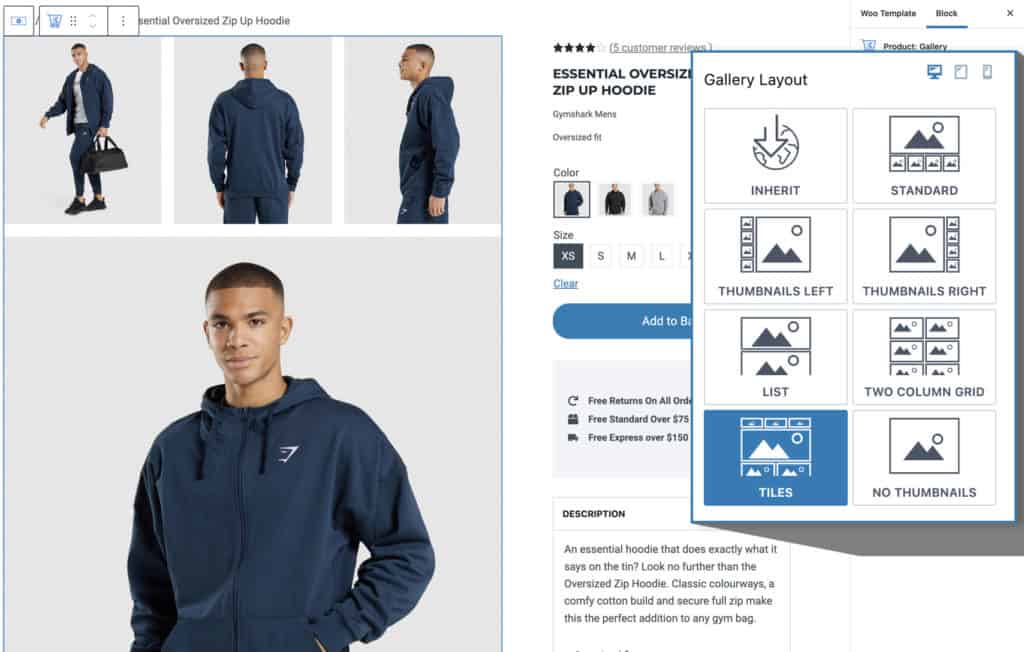
Kadence also includes a custom checkout page builder designed to boost conversions. This helps you customize the checkout process by removing extra steps in the workflow, potentially reducing cart abandonment by making it intuitive and user-friendly. Another feature is the conditional content display, which lets store owners show or hide elements based on user behavior or roles, giving more control over the shopping experience. With Kadence, there's little need for additional WooCommerce plugins for basic functionality, as most features are integrated directly into the theme. However, some advanced functionalities still require external plugins or extensions.
Astra WooCommerce Integration
Astra for WooCommerce focuses on creating a deep integration with WooCommerce by including pre-designed templates that cover product, category, and checkout pages, allowing users to set up a professional-looking store quickly. These templates are designed with various WooCommerce-oriented features to enhance the shopping experience. For instance, infinite product loading creates a seamless browsing experience as products load automatically when users scroll down. Quick View enables customers to see product details in a pop-up without leaving the current page, which can boost engagement and reduce the time to purchase.
Astra lets you tweak the store's design without touching code, which is best for users new to WordPress who want to customize the store design using a builder or interface. However, for advanced WooCommerce customization, you may need to opt for custom development or add a plugin. For advanced features like product variation swatches or custom filters, you may need to install 3rd party on add-ons, which can add to the overall cost and complexity of the website setup. This reliance on add-ons might make Astra better suited for simple eCommerce stores where exhaustive customization isn't a primary concern.
Kadence offers a more integrated and feature-rich WooCommerce experience, with tools designed to enhance user interaction, sales, and customization without requiring multiple plugins. On the other hand, Astra provides a straightforward setup for WooCommerce, focusing on speed, templates, and basic customization, although advanced features require additional add-ons. The choice between Kadence and Astra largely depends on the customization and control a user needs over their online store's design and functionality.
Kadence vs Astra: SEO and Marketing Features
Kadence SEO Capabilities
Kadence integrates schema markup directly into the theme, which helps search engines understand and index content more effectively, leading to better visibility in search results. To optimize site speed, Kadence preloads assets, which means that elements of a website are loaded in advance, reducing load times and enhancing user experience. This is particularly important for SEO, as site speed is a known ranking factor. Additionally, Kadence ensures that its themes are responsive, which ensures mobile-friendliness, which is crucial given that Google uses mobile-first indexing.
Astra SEO Capabilities
Astra also supports schema markup and provides SEO-friendly starter templates, which can help optimize search engine content. Its WooCommerce templates are designed with conversions in mind, potentially leading to better SEO performance for eCommerce sites by improving user engagement metrics like time on site and bounce rate. Astra's built-in AMP compatibility (Accelerated Mobile Pages) improves mobile experiences and ensures that the site loads quickly on mobile devices, another factor that search engines consider.
Kadence vs Astra: Pricing Plans
Kadence Pricing
Kadence offers a Free Version with basic theme features and starter templates, making it an ideal option for those just starting. For users seeking more advanced features, the Pro Version is available starting at $79/year, which includes advanced WooCommerce features, element hooks, and priority support. This version is suitable for users who need advanced customization capabilities. For long-term users or agencies, Kadence provides Lifetime Plans and Bundle Plans, allowing for a one-time payment instead of recurring subscriptions. These plans can be cost-effective for businesses or developers who intend to use Kadence extensively or across multiple projects.
Astra Pricing
Astra's pricing model is similar, with a Free Version that provides basic features but has limitations in customization. The Pro Version starts at $59/year for a single license, offering enhanced design options and access to demo sites. This version provides a good middle ground for users looking for more design control without committing to the full suite of features. Like Kadence, Astra also offers Bundle Plans that include additional tools and plugins, which can be advantageous for users who want a comprehensive solution for their website needs.
In conclusion, Kadence and Astra provide strong SEO capabilities and flexible pricing options. Still, the choice depends on the customization level required, the project's complexity, and the budget. Kadence might be suitable for those who need extensive WooCommerce integration, while Astra could be the better choice for those looking for a quick setup with room for expansion through add-ons.
Which WordPress Theme Is Better for You?
In conclusion, the choice between Kadence and Astra for your WordPress website depends on your website's needs and priorities. Kadence stands out for users prioritizing WooCommerce features, performance, and advanced customization. Its lightweight design ensures fast load times, and its deep integration with WooCommerce provides a seamless shopping experience with features like dynamic product galleries and custom checkout processes. Kadence's intuitive setup, global design settings, and drag-and-drop tools suit users needing extensive control over their site's design without getting into complex coding.
On the other hand, Astra is ideal for beginners, agencies, and users looking for extensive templates and compatibility. Its vast library of customizable templates, integration with popular page builders, and extensive community support make it an excellent choice for those who want a quick, professional setup with room for future expansion through add-ons or plugins. While Astra's performance grade is high, its load times might require optimization, particularly for mobile users.
Ultimately, Kadence might be the better choice if you need a lot of control over your site's design and functionality, especially in eCommerce settings. Astra offers a more accessible entry point with its extensive template library and community support, making it suitable for beginners or those looking for a quick, professional setup with the potential for future expansion. Both themes provide strong SEO capabilities and flexible pricing options, but your decision should align with your project's complexity, customization needs, and budget.
