When it comes to building a WordPress website, two themes consistently rise to the top: GeneratePress and Astra. Both of these themes are known for their lightweight nature and focus on delivering fast performance, making them favorites among WordPress users who prioritize speed and efficiency.
GeneratePress and Astra each offer unique advantages in key areas such as SEO optimization and customization flexibility. These features are essential for creating a site that not only performs well but also stands out in search engine rankings. Whether you're looking to build a simple blog, an e-commerce store, or a business site, both themes provide the tools you need to get the job done.
This detailed comparison will help you evaluate both themes across several important factors, including speed, SEO, ease of use, and pricing. By the end of this guide, you’ll have a clear understanding of which theme is the best fit for your website needs, whether you’re just starting out or are an experienced WordPress user.
GeneratePress vs Astra: Quick Overview
GeneratePress
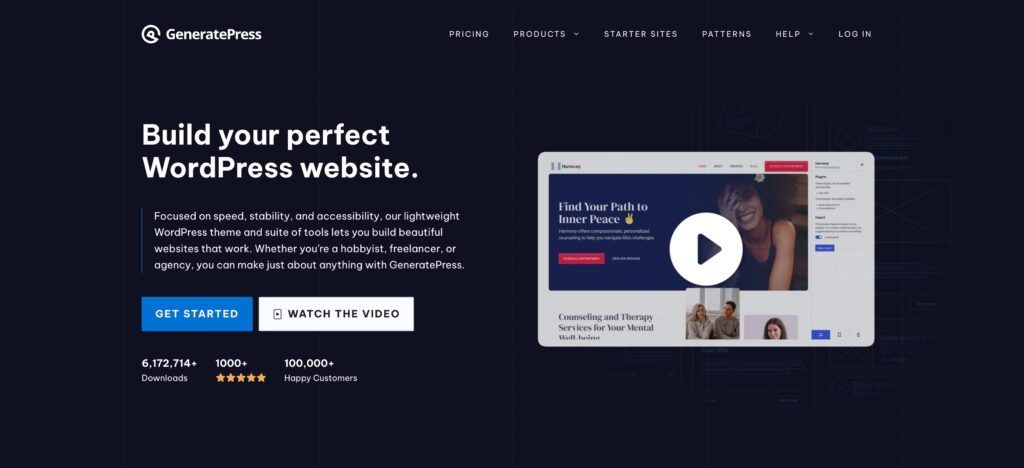
GeneratePress is a lightweight and speed-optimized WordPress theme designed to enhance site performance. Its primary focus is ensuring fast loading times, making it a great choice for anyone looking to improve their website's speed and overall user experience. The theme’s minimalist design eliminates unnecessary bloat, offering a clean foundation for building websites.
One of GeneratePress's standout features is its modular design. This allows users to enable or disable specific features, giving developers precise control over what is included on their site. The theme also offers advanced layout controls, customizable typography settings, and integrates seamlessly with popular plugins like Elementor, making it highly versatile.
For those who opt for the premium version, GeneratePress Premium opens up more customization options. Users get access to additional modules, advanced layout settings, and priority support, making it easier to tailor the theme to their specific needs.
The strengths of GeneratePress include its flexibility for developers, fast-loading performance, and strong SEO optimization. However, it does come with some limitations. The theme has a relatively small selection of pre-designed templates, which may require more manual effort to create advanced designs. This makes it better suited for those who are comfortable designing their websites from the ground up.
Astra Overview
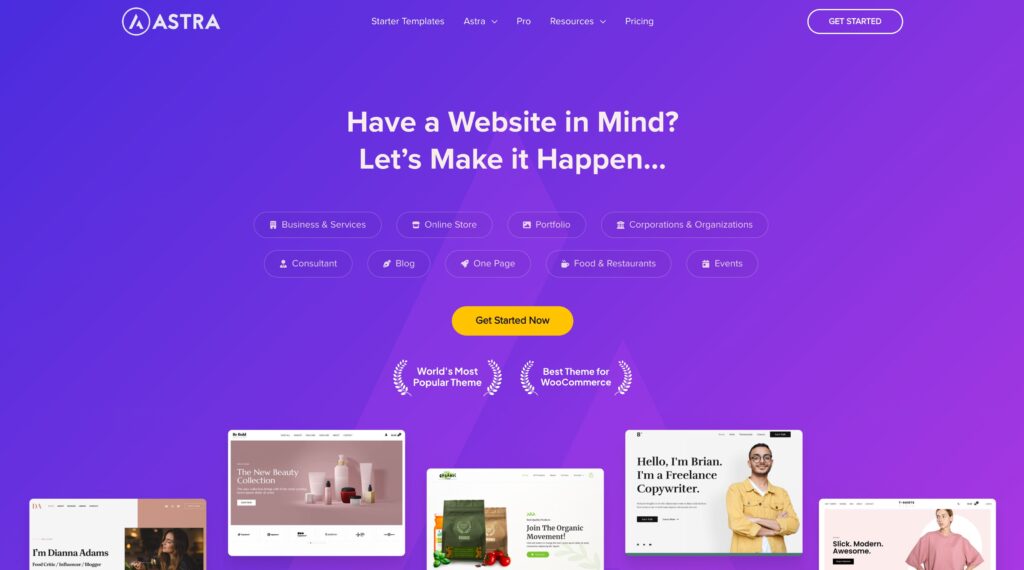
Astra is a versatile and user-friendly WordPress theme that caters to both beginners and experienced users. Its main appeal lies in its extensive library of pre-built starter templates, which enable users to quickly create a professional-looking website with minimal effort. Whether you're launching a blog, business site, or portfolio, Astra’s templates make getting started easier, even for those without a design background.
Astra is also fully optimized for WooCommerce, making it an excellent choice for anyone looking to build an online store. It features ready-made layouts that are designed to seamlessly integrate with WooCommerce, ensuring that your store is not only functional but also visually appealing. In addition, Astra integrates with popular page builders like Elementor and Beaver Builder, allowing users to take full control over their site's design without needing to write any code.
The premium version, Astra Pro, unlocks additional customization features, including advanced header and footer designs, custom layouts, and white-labeling options. These advanced tools allow for greater flexibility and control, particularly for developers or businesses looking for a more tailored solution.
Astra’s main strengths are its ease of use, strong support for WooCommerce, and a vast library of ready-made templates that streamline the website-building process. However, some of the more advanced customization options are reserved for the Pro version, and the bundled pricing for agencies can be relatively high when managing multiple sites. Despite this, Astra remains a solid choice for users who need quick setup and flexibility.
GeneratePress vs Astra: Ease of Use
GeneratePress Ease of Use
GeneratePress provides a straightforward installation process via the WordPress repository. Its lightweight design ensures that the theme doesn’t slow down your website and activates quickly. When you first install the theme, it’s minimalistic, offering a clean slate to start customizing your site. The majority of customization options, such as color settings, typography, and layout adjustments, can be easily accessed through the WordPress Customizer. This makes it a great option for users who want simplicity and a user-friendly interface.
For those who opt for GeneratePress Premium, additional advanced customization options become available. These controls are designed to enhance user experience without overwhelming the user, and they provide granular control over specific elements of the website. Developers, in particular, will appreciate the theme's modular design, which allows them to customize individual components of their site easily. This makes GeneratePress an excellent choice for users who prefer a streamlined setup but still want flexibility for more complex customizations.
Astra Ease of Use
Astra is equally simple to install through the WordPress repository, offering an easy-to-follow setup wizard to guide users through the configuration process. The setup wizard makes it easy for beginners to get started, while the theme’s extensive library of pre-built Starter Templates allows users to import fully designed sites quickly. This feature is particularly useful for those who want to jumpstart their website without spending much time on design.
The Astra user interface integrates smoothly with WordPress and popular page builders like Elementor and Beaver Builder, making it a solid choice for beginners. For users looking for more control over their site’s design, Astra Pro comes with powerful features like drag-and-drop header and footer builders. It also offers global design settings that provide more customization options. These features are designed to remain simple for beginners while still offering flexibility for more advanced users. Astra is ideal for anyone who wants a quick setup with easy-to-use features and robust WooCommerce integration for online stores.
GeneratePress vs Astra: Design Templates and Pre-Built Layouts
GeneratePress Design Templates
The free version of GeneratePress offers limited access to design templates, which can be expanded by upgrading to the Premium plan. Once you upgrade, you gain access to a site library featuring professionally designed starter sites suitable for blogs, businesses, and minimalistic websites. These templates are built using GenerateBlocks, allowing for seamless customization. However, GeneratePress has a more limited selection of templates compared to Astra, especially when it comes to niche industries or e-commerce websites.
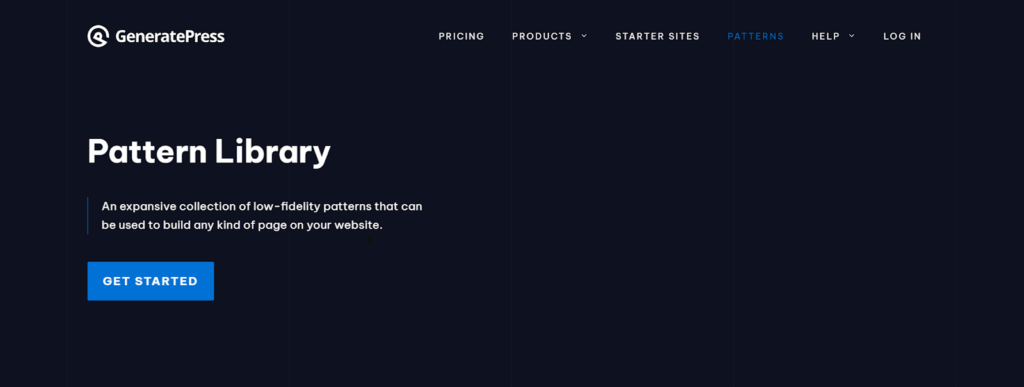
Despite the smaller range of templates, GeneratePress excels in speed. The templates are lightweight and optimized for fast loading times, making it a good choice for performance-driven websites. While the templates may lack variety, especially in specialized fields, they offer a strong foundation for basic websites and customization. Additionally, the Pattern Library includes a collection of section templates, which can be used to build any kind of page. However, the absence of a broader range of designs might be a downside for users who need more industry-specific templates.
Astra Design Templates
Astra’s free version provides access to a variety of starter templates, but upgrading to Astra Pro unlocks even more premium templates. The Pro version gives you access to a library of over 250 templates, which cover a wide range of industries, including real estate, SaaS, e-learning, restaurants, and more. These templates are easy to deploy, with Astra’s one-click import feature, allowing users to quickly import complete site designs or specific sections. This makes it incredibly convenient for users who want to save time while setting up their websites.
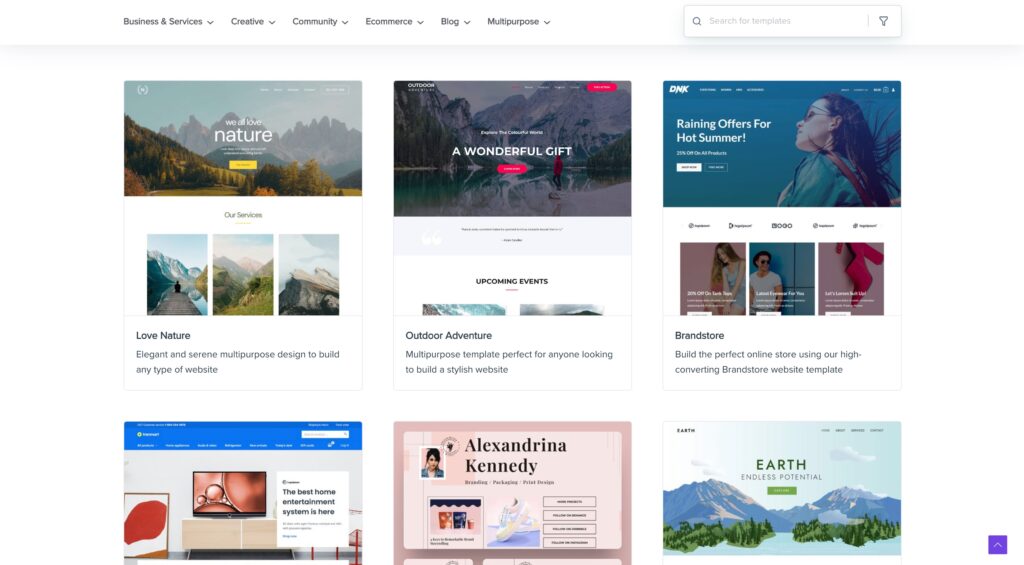
In addition, Astra templates are designed to work seamlessly with popular page builders like Elementor, Beaver Builder, and Gutenberg, offering extensive customization options. While Astra provides a much wider selection of templates compared to GeneratePress, some of these templates are heavier and may require optimization for better performance. Despite this, Astra’s extensive library is a major strength for both beginners and professionals who want quick, high-quality designs tailored to their needs.
GeneratePress vs Astra: Performance and Speed
GeneratePress Performance
GeneratePress is optimized for speed, featuring minimal bloat and lightweight code. As a result, it ensures fast load times and minimal resource usage, even in shared hosting environments. We performed a speed test using the free GeneratePress theme on an InstaWP server, and the results were impressive. The performance score was 100, accessibility came in at 92, best practices scored 100, and SEO received a 92. These excellent results reflect GeneratePress's focus on speed, usability, and SEO performance, making it a strong choice for users who prioritize both site speed and overall efficiency.
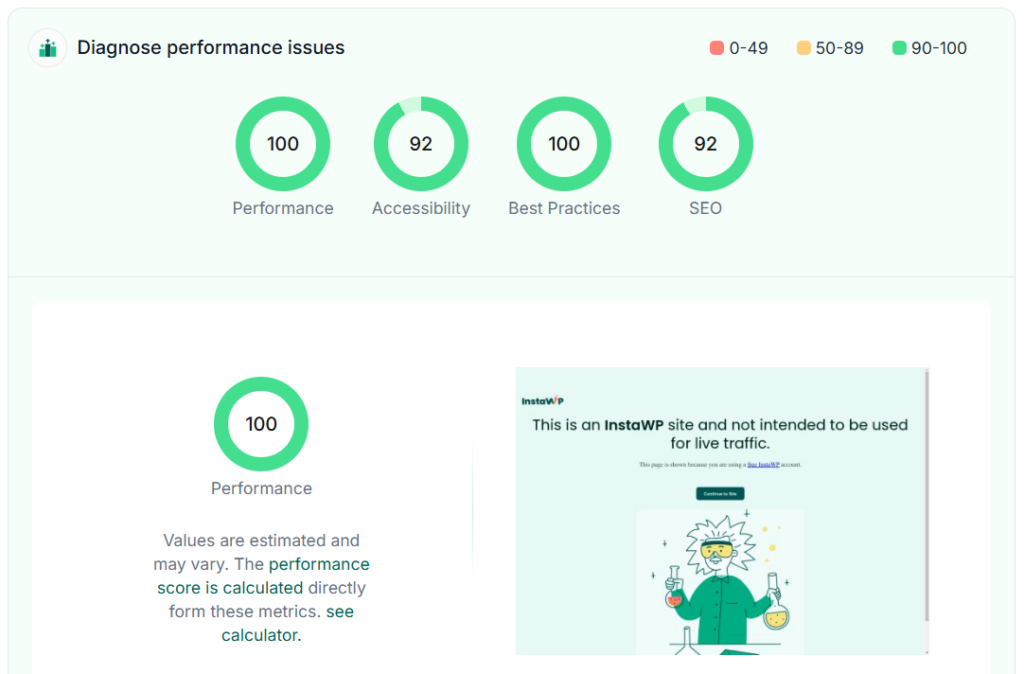
Astra Performance
Astra is designed with a lightweight architecture that ensures fast loading times, even when using starter templates. While it has a slightly larger footprint compared to GeneratePress due to its added features and pre-built templates, it remains one of the fastest themes available for WordPress.
To further evaluate its performance, we conducted a speed test using the free Astra theme on an InstaWP server. The results were: Astra scored 99 in Performance, 92 in Accessibility, 100 in Best Practices, and 92 in SEO, showcasing its excellent performance across key metrics.
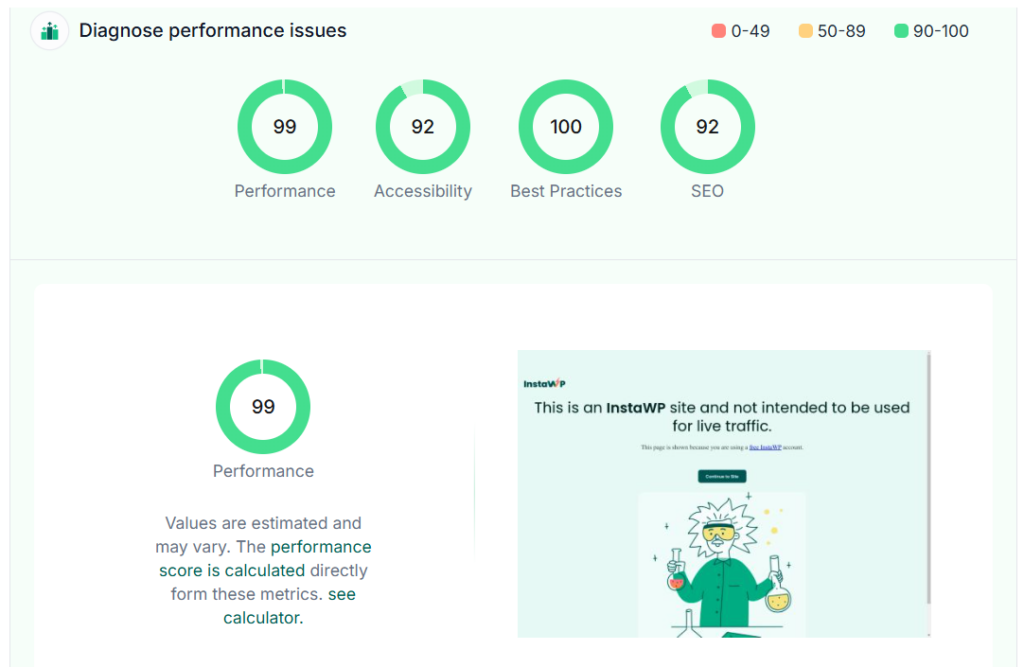
GeneratePress vs Astra: Customization Options
GeneratePress Customization
GeneratePress is known for its modular design, offering users the ability to fine-tune a wide range of website elements. You can easily adjust typography, colors, spacing, and layouts to align with your branding. The flexibility of GeneratePress extends further by seamlessly integrating with popular page builders like Elementor, Breakdance, and Kadence Blocks, providing users with even more design options and control.
For those looking for more advanced customization, GeneratePress Premium offers powerful features, including custom hooks and filters. These features allow developers or advanced users to add personalized elements to their site without the need for complicated coding or workarounds. This makes GeneratePress an excellent option for those who require a high level of customization and flexibility in their designs.
Astra Customization
Astra is designed with versatility in mind, catering to both beginners and more experienced users. Its intuitive drag-and-drop header and footer builder simplify the customization process, enabling users to create personalized layouts without any coding knowledge. This user-friendly feature makes Astra particularly attractive for users who want to customize their websites quickly and easily.
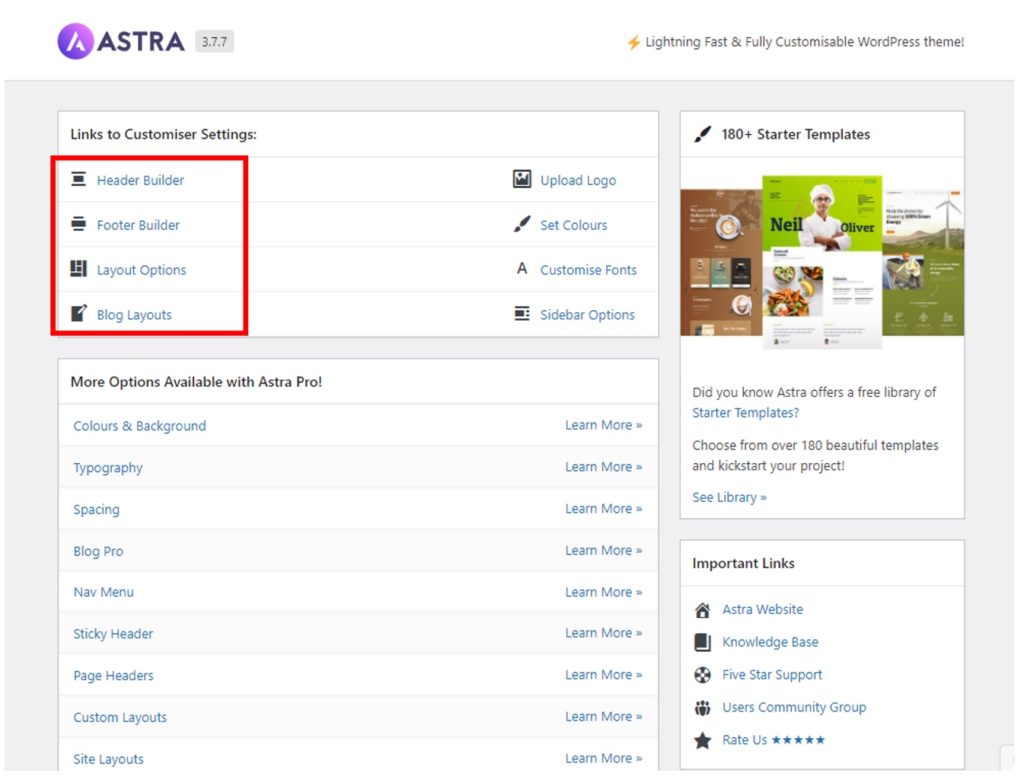
Astra also offers over 300 starter templates, making it simple to build a site in various niches, from personal blogs to full-fledged e-commerce stores. These templates are highly customizable and integrate smoothly with popular tools like Elementor, Beaver Builder, and WooCommerce. With Astra, users can easily create dynamic and visually appealing websites, whether it’s for a business, portfolio, or online store, providing a broad range of options to suit different needs.
GeneratePress vs Astra: SEO Friendliness
GeneratePress SEO Features
GeneratePress is built with SEO best practices at its core, ensuring that your website has the foundation it needs to rank well. One of its standout features is the integration of Schema.org markup, which helps search engines understand your site's content better. This feature, combined with GeneratePress's clean HTML structure, makes it easier for search engines to crawl and index your website efficiently.
Beyond the technical aspects, GeneratePress also supports accessibility features which ensure that your website is user-friendly for the visitors. Accessibility can positively influence SEO by providing a better overall user experience, which search engines take into account when ranking sites.
Page load speed is another critical factor for SEO, and GeneratePress excels in this area. Its lightweight design and fast load times contribute to improved SEO performance, as search engines like Google prioritize websites that load quickly. Moreover, GeneratePress integrates smoothly with popular SEO plugins, including Yoast SEO and RankMath. These plugins give users advanced tools to fine-tune their site’s SEO settings and take optimization to the next level.
Astra SEO Features
Astra also shines in terms of SEO, providing a robust set of built-in features. Similar to GeneratePress, Astra incorporates Schema.org markup, enhancing the visibility of your website in search engine results. Additionally, Astra supports AMP (Accelerated Mobile Pages), which ensures that your site loads quickly on mobile devices—a crucial factor in mobile SEO.
Another useful feature in Astra is breadcrumb navigation. This enhances the user experience by making it easier for visitors to navigate your site, while also helping search engines better understand your website's structure. By improving the internal linking structure and simplifying the navigation for both users and search engines, breadcrumbs can have a positive impact on SEO.
Astra is also compatible with top-tier SEO plugins like Yoast SEO and RankMath, providing users with a wide array of options for more advanced SEO customization. Its lightweight framework and fast load times further contribute to strong SEO performance, ensuring that your site is optimized for both desktop and mobile experiences.
GeneratePress vs Astra: Pricing Plans
GeneratePress Pricing
GeneratePress provides a free version that covers basic functionality, making it a reliable choice for users who need simplicity without any cost. For those seeking more advanced features, the Premium plan is available at $59 per year. This plan unlocks access to features like advanced customization options and additional modules.
For users managing multiple websites, GeneratePress offers the GeneratePress One plan, priced at $149 annually. This plan not only includes all premium features but also allows for usage across unlimited sites, offering excellent value for developers and agencies.
Astra Pricing
Astra also comes with a free version that is packed with features suitable for beginners. To access advanced options, Astra Pro starts at $49 per year for a single site. This tier provides enhanced customization, extra templates, and deeper WooCommerce integration.
For users looking for a more comprehensive solution, Astra offers bundled plans like the Growth Bundle. This package includes tools such as Schema Pro and WP Portfolio, making it an ideal option for those who want an all-in-one ecosystem for their WordPress projects. Whether for individuals or agencies, Astra's pricing structure caters to a variety of needs.
Final Verdict: Which Theme Is Better for You?
Choosing between GeneratePress and Astra depends on your specific requirements, skill level, and the type of website you plan to build. Both themes cater to distinct user groups and priorities, making it essential to align your choice with your goals.
GeneratePress
GeneratePress is an excellent choice for developers and users who prioritize performance and customization. Its modular approach offers detailed control over design elements, making it appealing to those comfortable with WordPress and technical adjustments. The theme's lightweight structure and SEO-friendly features further enhance its appeal for performance-focused users.
Astra
Astra is well-suited for beginners, small businesses, and WooCommerce store owners. Its vast library of starter templates and compatibility with popular page builders provide a straightforward setup process for users who want to launch their websites quickly. Astra's additional features like WooCommerce support and easy customization make it a reliable option for e-commerce and versatile site designs.
Ultimately, the decision comes down to whether you prioritize advanced customization and performance with GeneratePress or prefer ease of use and a wide range of design options offered by Astra.
