WooCommerce is one of the most popular eCommerce platforms, empowering businesses of all sizes to sell online with ease. While it offers extensive features for store management, shipping remains a significant challenge for many sellers. Relying on a single carrier often leads to high shipping costs and limited global reach. A flexible, cost-effective shipping strategy is key to scaling successfully.
This is where multi-carrier shipping becomes essential. You can integrate multiple carriers like FedEx, UPS, DHL, and USPS into your WooCommerce stores to offer more shipping choices.
In this article, we’ll explore how multi-carrier shipping helps WooCommerce stores grow. We’ll also share a plugin that makes it easy to integrate multi-carrier shipping options into your WooCommerce site.
What is Multi-Carrier Shipping?
Multi-carrier shipping is the ability to use multiple shipping carriers instead of relying on just one. For WooCommerce store owners, this means greater flexibility, better shipping rates, and a smoother delivery experience for customers.
Rather than being locked into a single provider, businesses can compare options and choose the best carrier based on cost, speed, and service reliability.
Why Multi-Carrier Shipping is Better Than a Single Carrier
Using a single shipping carrier might seem simple, but it often leads to higher costs, slower deliveries, and limited service options. A multi-carrier shipping strategy provides flexibility and cost savings. Each carrier has its own strengths, allowing businesses to choose the best option based on cost, delivery speed, and coverage.
Key Benefits of Multi-Carrier Shipping
- Cost Optimization: Different carriers offer varying rates depending on package size, weight, and destination. By using multiple carriers, businesses can select the most cost-effective option for each order, reducing overall shipping expenses.
- Faster Delivery: Each carrier has its strengths in different regions and shipment types. By choosing the best carrier for each scenario, businesses can ensure quicker and more reliable deliveries.
- Expanded Reach: Some carriers specialize in international shipping, while others excel in domestic deliveries. Multi-carrier shipping enables businesses to expand globally while maintaining efficiency.
- Improved Customer Satisfaction: Offering multiple shipping options at checkout allows customers to choose based on speed and budget, enhancing their shopping experience.
- Risk Mitigation: Relying on a single carrier increases vulnerability to delays, surcharges, and service disruptions. A multi-carrier strategy ensures businesses can pivot when needed.
Choosing the Right Carrier for Each Shipment
Businesses can integrate with various major shipping carriers to streamline their logistics. Here’s a breakdown of key carriers and their pros and cons:
| Carriers | Advantages | Disadvantages |
| FedEx | Fast shipping Strong tracking | Higher costs Extra surcharges |
| UPS | Reliable network Multiple shipping options | Expensive for small packages Peak season delays |
| DHL | Best for international shipping Efficient customs handling | Limited domestic service in some countries Higher fees for remote areas |
| USPS | Affordable for small packages No residential surcharges | Slower delivery Basic tracking |
| Stamps USPS | Discounted USPS ratesAutomated shipping | Requires subscriptionLimited to USPS |
Let’s understand this with an example.
An e-commerce store specializing in bags and accessories initially relied solely on USPS for all shipments. While USPS was a cost-effective choice for small domestic packages, it posed challenges for bulk and international orders, leading to higher costs and slower deliveries. By adopting a multi-carrier shipping strategy, the store optimized its logistics as follows:
- Small domestic orders such as sling bags through USPS for affordable and lightweight shipping, reducing shipping costs by up to 30%.
- Bulk orders such as multiple bags through UPS or FedEx for better handling, negotiated rates, and competitive pricing, cutting delivery times by an average of 2 days.
- International orders through DHL Express for faster and more reliable global shipping, ensuring smoother customs processing and reducing international transit times by 25%.
- Accessories like notebooks or planners through USPS Media Mail for cost-effective shipping on eligible items, lowering shipping expenses by approximately 20%.
How to Choose the Right Multi-Carrier Shipping Solution for WooCommerce
Selecting the best WooCommerce shipping solution is crucial for WooCommerce store owners who require multiple carriers and aim to enhance their shipping efficiency and customer satisfaction.
Some of the key factors to consider include:
- Real-Time Shipping Rates for WooCommerce: Ensure the plugin provides live shipping rates from various carriers, allowing customers to choose the most cost-effective and timely delivery options.
- Automation: Look for a plugin that automates tasks like rate calculation, label generation, and customer notifications to reduce manual interventions.
- Pricing: Evaluate both upfront costs and any recurring fees associated with the plugin.
- Ease of Use: Choose a plugin with an intuitive interface and comprehensive documentation to facilitate seamless integration and management.
- Carrier Support: Ensure the plugin supports the carriers you plan to use, especially if you have WooCommerce international shipping or specific regional shipping requirements.
One plugin that comes with all these essential features such as real-time rates, automation, ease of use, and broad carrier support, is the PluginHive’s Multi-Carrier Shipping Plugin. It seamlessly integrates with FedEx, UPS, DHL, USPS, and Stamps USPS, providing a streamlined shipping experience and efficient management.
Benefits of Multi-Carrier Shipping Plugin for WooCommerce Stores
The multi-carrier shipping plugin gives WooCommerce store owners greater control over their shipping strategy with WooCommerce shipping automation, enabling flexible, cost-effective, and efficient delivery options. It comes with benefits such as:
1. Increased Flexibility & Shipping Options
With the WooCommerce Multi-Carrier Shipping Plugin, store owners can leverage WooCommerce carrier integration to offer multiple shipping options. They can select preferred carriers and choose which services to display at checkout.
For example, if Mark wants UPS and USPS services, he can set shipping rules in the plugin settings. Once configured, his rules will reflect accordingly.
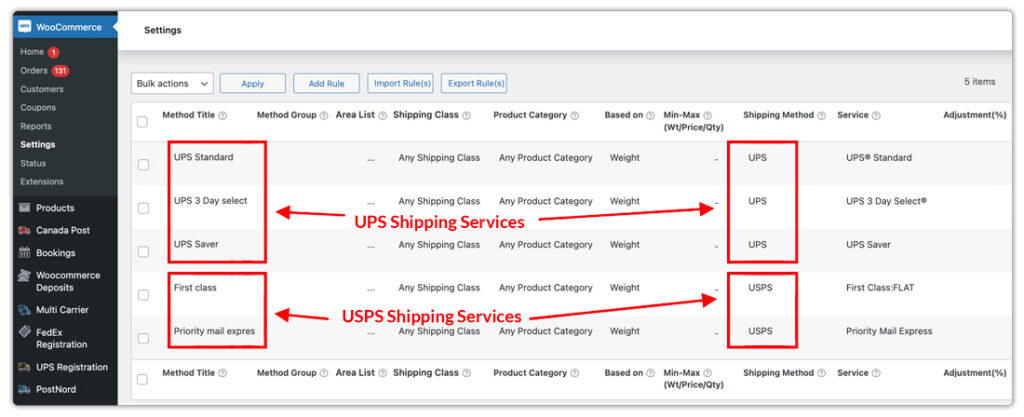
Similarly, store owners can add various carriers and let customers pick the best option. This flexibility ensures that customers have various delivery options, leading to a better shopping experience.
2. Competitive Pricing
The plugin offers competitive shipping rates and is essential for attracting and retaining customers. With multi-carrier shipping, WooCommerce stores can:
- Provide customers with multiple shipping options at different price points.
- Compare real-time shipping rates for WooCommerce to offer the best possible shipping costs.

By optimizing pricing, businesses can stay ahead of competitors while ensuring customer satisfaction with affordable and flexible delivery choices.
3. WooCommerce Shipping Cost Optimization
Shipping costs can directly impact a store’s profitability. Multi-carrier shipping helps in:
- Avoiding high surcharges from a single carrier.
- Selecting the most cost-effective service for every shipment.
If shipping to a specific region is expensive, they can apply conditional shipping rules to restrict certain services. For example, if the shipping cost to the state of Georgia is high when compared to Ohio then the store owner can hide that particular shipping service.
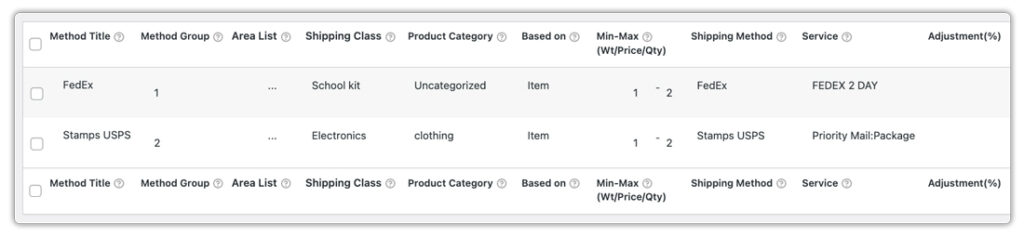
The shipping rule restricts FedEx for Georgia customers, allowing only USPS, while New York customers can choose either option. By dynamically choosing the best-priced option, WooCommerce stores can cut down shipping expenses.
4. Backup Carrier in Case of Service Disruptions
Shipping delays can happen due to weather conditions, labor strikes, or carrier-specific issues. Multi-carrier shipping ensures:
- Backup carrier options to prevent order delays.
- Flexibility to switch carriers when one is experiencing service disruptions.
Please make sure you have created shipping rules based on your shipping requirements.
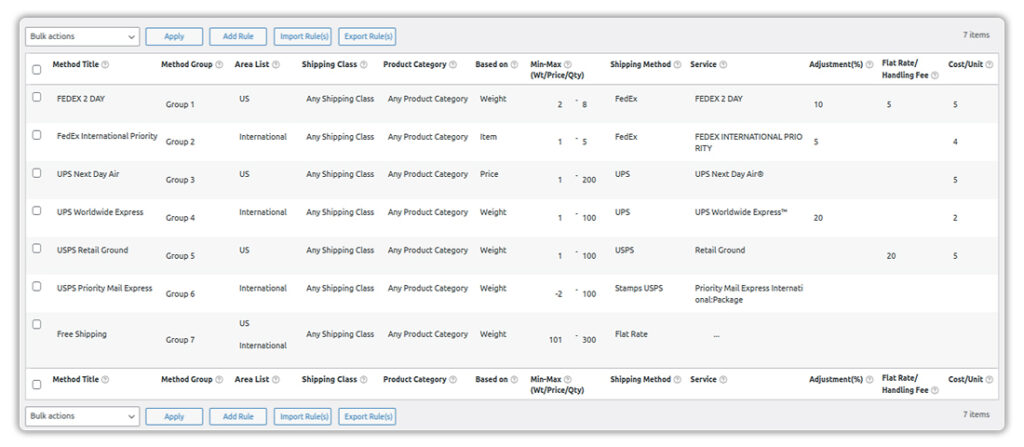
Having multiple carriers at your disposal means your orders are never stuck due to one provider’s limitations.
5. Offer Different Shipping Services for Different Vendors
The WooCommerce Multi-Carrier Shipping plugin is compatible with the Multi-Vendor plugin, allowing store owners to offer different shipping services for each vendor.
For example:
- A vendor in the USA can use UPS.
- A vendor in the UK can choose DHL.
- A vendor in Central Asia can use FedEx.
This ensures vendors offer region-specific shipping options to their customers.
6. Multi-Language Support for Global Reach
For WooCommerce stores catering to international customers, multi-language support is essential. The WooCommerce Multi-Carrier Shipping Plugin is fully compatible with WPML, allowing store owners to display shipping options in multiple languages.
How Multi-Carrier Shipping Helps WooCommerce Stores Scale
As your WooCommerce store grows, managing shipping efficiently becomes more challenging. Scaling isn’t just about increasing sales, it’s about handling higher order volumes, expanding to new markets, and controlling shipping costs.
Scaling a WooCommerce store requires a smart shipping strategy. Multi-carrier shipping allows you to:
- Work with both international and local carriers for wider coverage.
- Offer region-specific shipping options to reduce transit times.
- With more career options, you can expand into new markets without logistical barriers.
- Provide customers with multiple choices, such as standard, and express shipping for urgent B2C orders while supporting bulk shipping for B2B clients.
- Can add a flat rate based on your business and customers' convenience.
For a deeper understanding, check out the below video.
Implementation Tips for Multi-Carrier Shipping Success in WooCommerce
Multi-carrier shipping plugin allows you to create WooCommerce shipping zones, define rules based on weight, price, or quantity, and automate shipping rate calculations.
Before exploring these tips, it’s essential to understand how to set up multi-carrier shipping in WooCommerce to configure carriers, services, and rates efficiently.
Configuring Shipping Zones
Shipping zones define specific regions where you deliver products. You can create zones based on countries, states, cities, or postal codes to apply different shipping rules accordingly.
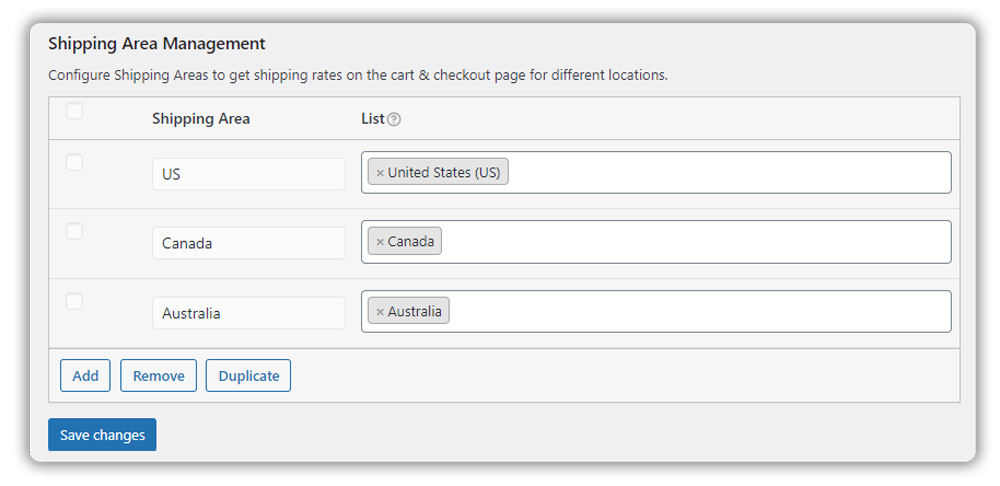
As mentioned above, You can create areas by choosing from the following options.
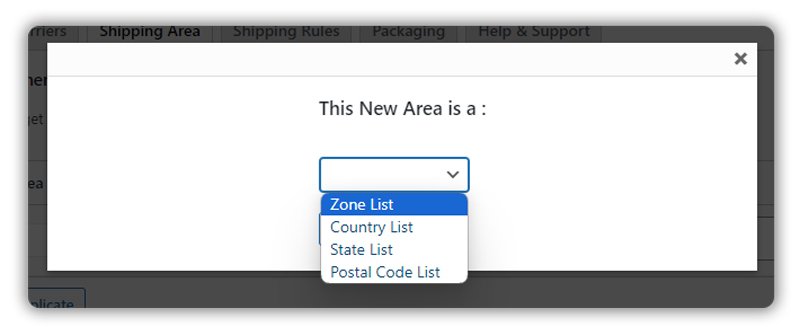
- Zone List – Use existing WooCommerce shipping zones. If no zones are created, only "Rest of the World" will be available.
- Country List – Select specific countries for shipping.
- State List – Choose states to define your shipping area.
- Postal Code List – Enter multiple postal codes for targeted shipping.
Setting Up Shipping Rules
Shipping rules determine how rates are calculated based on product weight, price, or quantity. Here, you can define various parameters to control how shipping rates are applied. These rules help customize shipping based on different conditions.
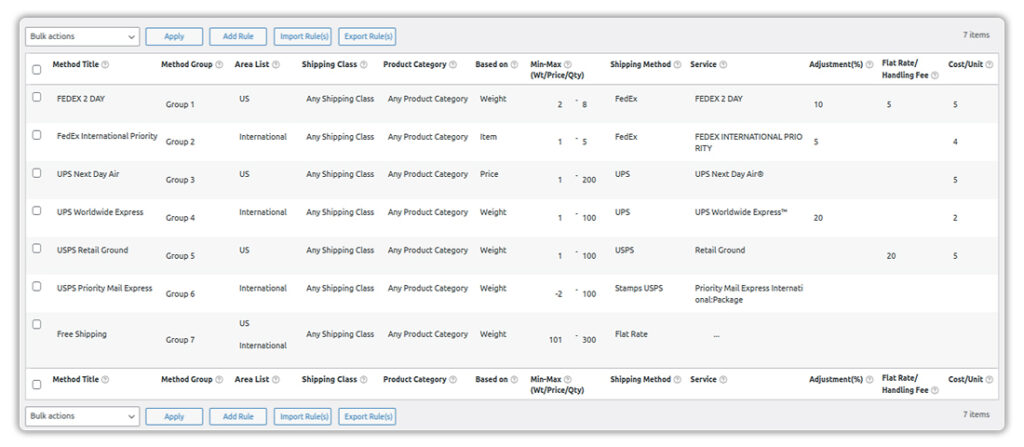
The Rule Table consists of 11 attributes, as follows:
- Method Title – Shipping method is a name for the shipping rule, such as Express Shipping or Standard Shipping, to distinguish different shipping options.
- Shipping Area – Defines the specific locations where the rule applies by linking it to a predefined shipping area.
- Shipping Class & Product Category – Allows the rule to apply only to particular product types based on shipping classes or categories.
- Calculation Based On – Determines how shipping rates are calculated, whether by weight, price, or item quantity.
- Min-Max Values – Sets conditions like weight range (e.g., 0-5 kg) or price range to apply the rule only within those limits.
- Shipping Method & Carrier – Specifies how the order will be shipped, including options like FedEx, UPS, DHL, USPS, or flat rate shipping.
- Cost Adjustments – Adds handling fees or applies discounts as either a fixed amount or a percentage of the shipping cost.
Optimizing Packaging for Cost-Effective Shipping
Efficient packaging plays a crucial role in reducing shipping costs while ensuring products reach customers safely. The way items are packed affects shipping charges, as carriers calculate rates based on weight, dimensions, and the number of parcels. There are three main approaches to parcel packing:
- Packing Items Individually: This is the default setting, which enables the shipping carriers to pack items individually. This method treats each item as a separate shipment, regardless of its size or weight. While simple, it may lead to higher shipping costs, as multiple individual packages are charged separately.
- Packing Into Boxes with Weights and Dimensions: This approach optimizes space by using predefined box sizes. Items are packed into custom boxes based on their dimensions and volume, reducing the number of packages needed. If an item doesn’t fit into the specified boxes, it is packed separately. Some carriers, such as FedEx, also offer standard boxes that businesses can use to streamline packaging further.
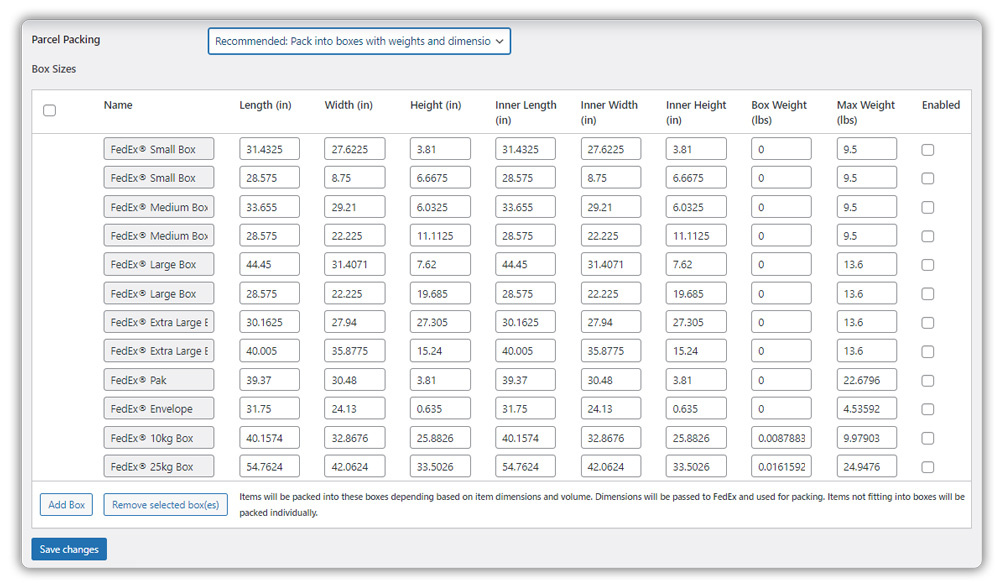
- Weight-Based Packing: In this method, shipping charges are calculated based on the total weight of the order. A maximum weight limit is set for each package, and once that limit is exceeded, additional packages are created. The packing process can also be customized by prioritizing heavier or lighter items first or distributing weight evenly across parcels.
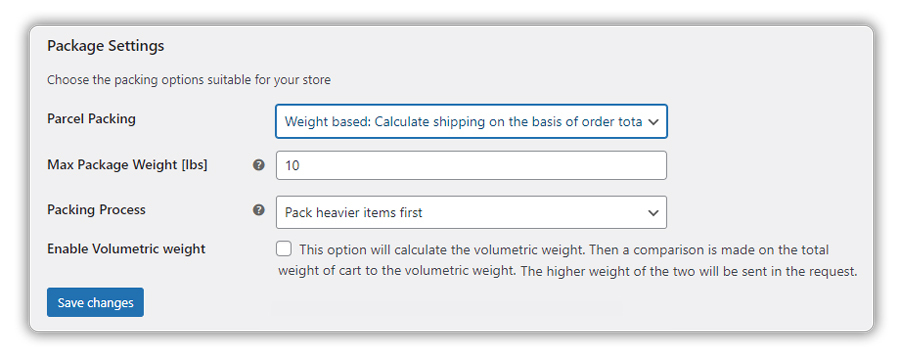
By choosing the right packing strategy, businesses can optimize shipping costs while ensuring efficiency in logistics.
Wrapping Up: Implement Multi-Carrier Shipping To Grow Your WooCommerce Store
Growing a WooCommerce store isn’t just about selling more, it’s about shipping smarter. Multi-carrier shipping gives you the flexibility to choose the best carrier for each order, save on costs, and keep customers happy with faster, more reliable deliveries.
Plus, having a backup carrier means you’re never stuck when one service faces delays. If you want to optimize your WooCommerce store’s shipping strategy, now is the time to leverage a multi-carrier shipping plugin. Make the most of it, and take your shipping to the next level!
